
Most people will go their entire lives without ever knowing what the microwave ring cover is actually for
that little plastic ring under the glass plate in your microwave (often called the roller ring, turntable support, or less commonly a “ring cover”) does more than you might think.
Below I explain what it does, what happens if you remove it, cleaning/maintenance tips, and whether you should unplug your microwave after use, with clear, practical reasons.

1. What the microwave roller ring is for
-
Supports the glass turntable. The roller ring sits between the microwave floor and the glass turntable. It has small wheels (or rollers) that the glass plate rests on so the plate can rotate smoothly.
-
Enables even rotation of food. Rotation helps food move through the microwave field so hotspots and cold spots are reduced — that improves heating/cooking uniformity.
-
Prevents friction and chipping. The ring lifts the glass slightly off the cavity floor, preventing the glass from rubbing directly on the metal surface and from chipping or cracking.
-
Allows airflow and drainage. The clearance created by the ring helps airflow under the plate and gives spilled liquids somewhere to collect (usually on the cavity floor) instead of trapping them under the glass.
-
Reduces noise and stress on the drive. The rollers help the turntable motor turn the plate smoothly with less strain and noise than forcing a static plate to slide on metal.
2. What happens if you remove the ring?
-
The turntable may not rotate properly. Without the ring the glass plate might sit unevenly and either not turn or turn poorly, which leads to
uneven heating (hot and cold spots). -
Increased risk of damage. The glass may chip, crack, or scratch the microwave floor. The motor can also wear faster because it must work harder to turn a plate that’s not rolling on rollers.
-
More noise and mechanical stress. The motor coupling and roller mechanism are designed to work together; removing the ring can cause noisy operation and premature mechanical failure.
-
Spills become harder to clean.
If the plate is directly on the floor, spilled food can get trapped under the plate or bake onto the cavity floor, making cleaning harder. -
Still works sometimes — but not ideal.
Technically the microwave will still run with the ring removed (if the plate still sits flat and rotates), but performance, safety margins, and longevity suffer. Manufacturers include the ring for a reason — don’t discard it.
Bottom line: don’t remove or lose the roller ring. Replace it if it’s warped or broken.
3. Cleaning and maintenance
-
Remove the ring and glass plate for cleaning regularly. Wash with warm soapy water, rinse, and dry. The ring can usually go in the top rack of the dishwasher (check your manual).
-
Check rollers/wheels. If the rollers are cracked, sticky, or jammed, the turntable may not rotate; replace the ring.
-
Replace damaged parts. If the glass is chipped or the ring warped, replace them with the correct model for your microwave — using the wrong size can cause wobble or motor strain.
4. Should you unplug your microwave after each use?
Not necessary every time, but here are the pros and cons — explained in detail so you can choose the option that fits your needs.
Reasons you don’t need to unplug after every use
-
Microwaves are designed to be left plugged in. Modern microwaves are intended to stay connected to mains power and to be ready to operate on demand.
-
Standby power is small. Most microwaves use a small amount of standby power (clock, electronic controls). For most households the energy saved by unplugging after every single use is minimal compared with the inconvenience.
-
Frequent unplugging isn’t harmful to the microwave if done properly, but it’s not required.
Reasons you might unplug occasionally
-
Energy saving. If you want to eliminate any standby power draw, unplugging (or using a switched outlet/power strip) will do that.
-
Safety in storms or absence. Unplug during severe electrical storms or long absences (vacation) to protect against power surges or electrical faults.
-
When cleaning or servicing. Always unplug before cleaning inside the cavity (especially if removing panels) or before any user maintenance to avoid electrical shock.
-
If you smell burning or see smoke. Unplug immediately and call a professional.
Important safety note about repairs
-
Do not attempt internal repairs while plugged in. Microwaves contain a high-voltage capacitor that can retain a lethal charge even after you unplug it. Only qualified technicians should open and service the internal components.
5. Practical recommendations (quick summary)
-
Keep the roller ring and glass plate in place. They’re essential for safe, even cooking and to protect the appliance.
-
Replace damaged rings or plates. Use original or compatible replacement parts from the manufacturer.
-
Clean ring and plate regularly. Remove, wash, dry, and return — prevents buildup that may jam the rollers.
-
Unplug when cleaning, during storms, or if away for long periods. Otherwise, you can leave it plugged in for everyday use.
-
Never open the microwave yourself for repair unless you’re trained — dangerous high-voltage parts remain charged.
News in the same category


🚽 How to Remove Limescale Stains from Your Toilet Bowl — Naturally & Without Harsh Chemicals

7 ways to preserve onions and garlic so they don't mold, rot, or sprout all year long

Squeeze lemon juice into the rice cooker before cooking? Simple operation but surprising effects

Put a bowl of salt in the refrigerator: A small but effective tip that makes me regret knowing it after 30 years
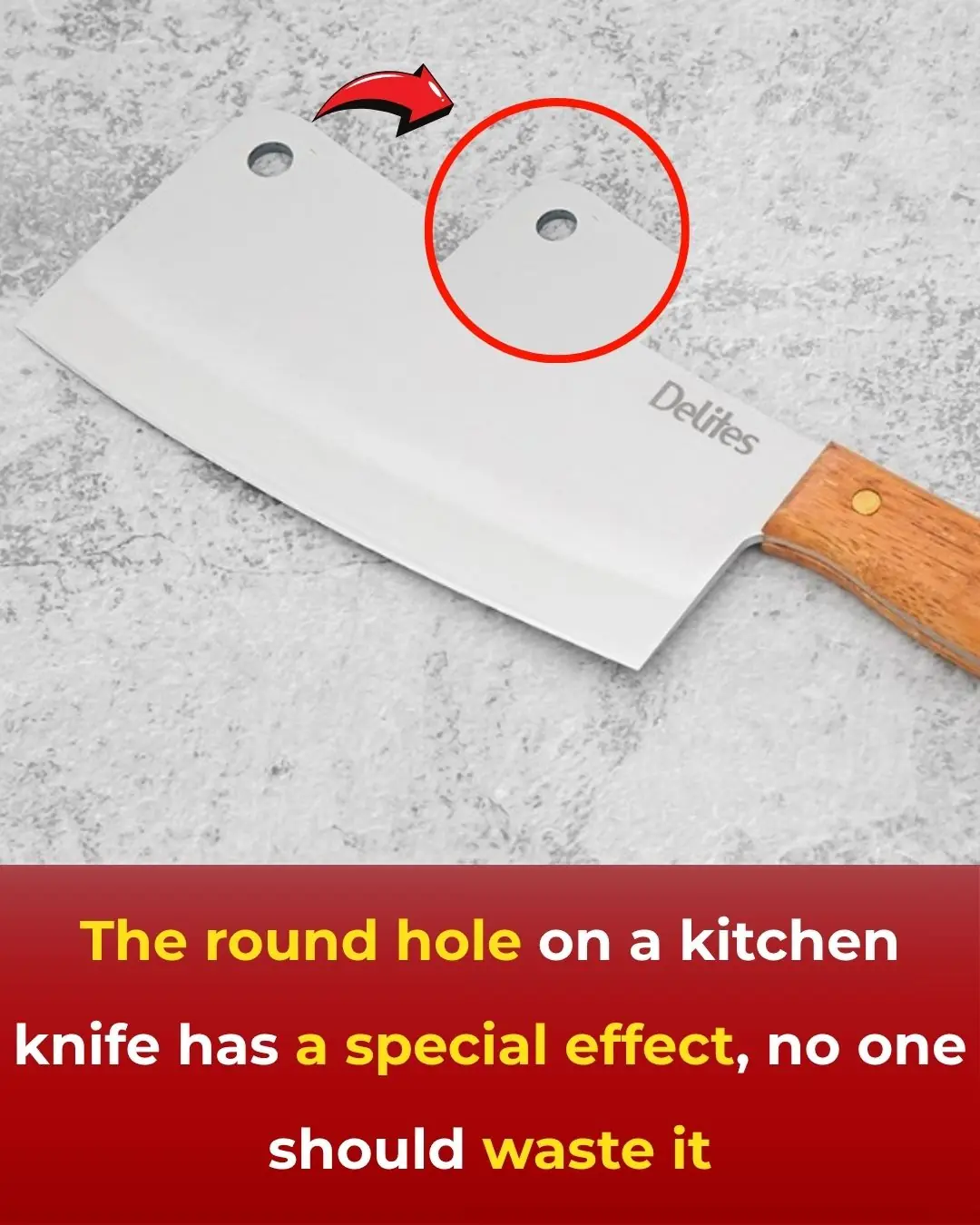
The Hidden Power of the Hole in Your Kitchen Knife — 7+ Surprising Uses You Probably Didn't Know

10 Morning Habits That Are Surprisingly Harmful to Your Health

6 Effective Drinks to Help Prevent Stroke – Don’t Overlook These Choices

Keep your bathroom clean and fresh all year round by applying these 7 small habits.
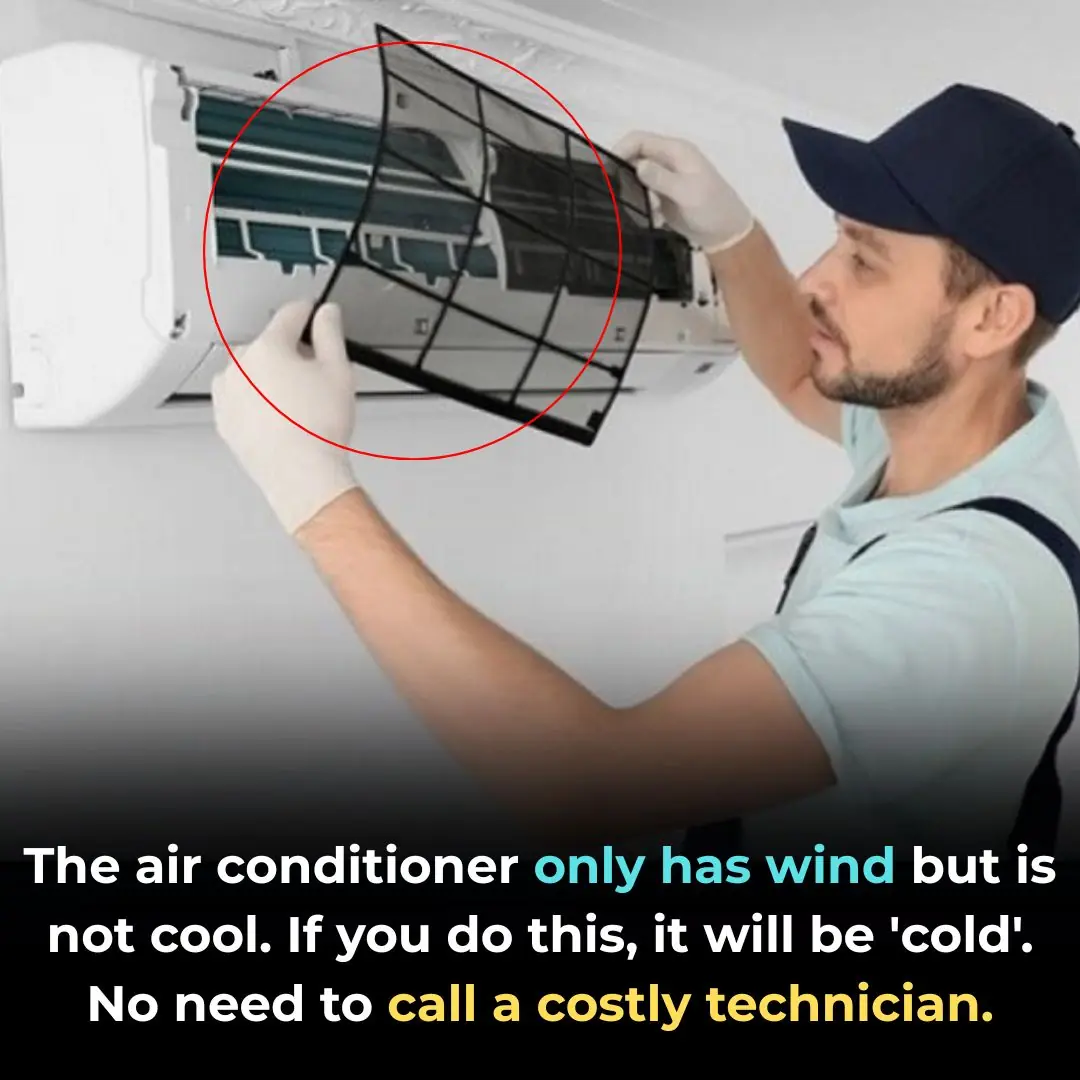
The air conditioner only has wind but is not cool. If you do this, it will be 'cold'. No need to call a costly technician.

Tips to preserve bamboo and wooden chopsticks all year round without mold
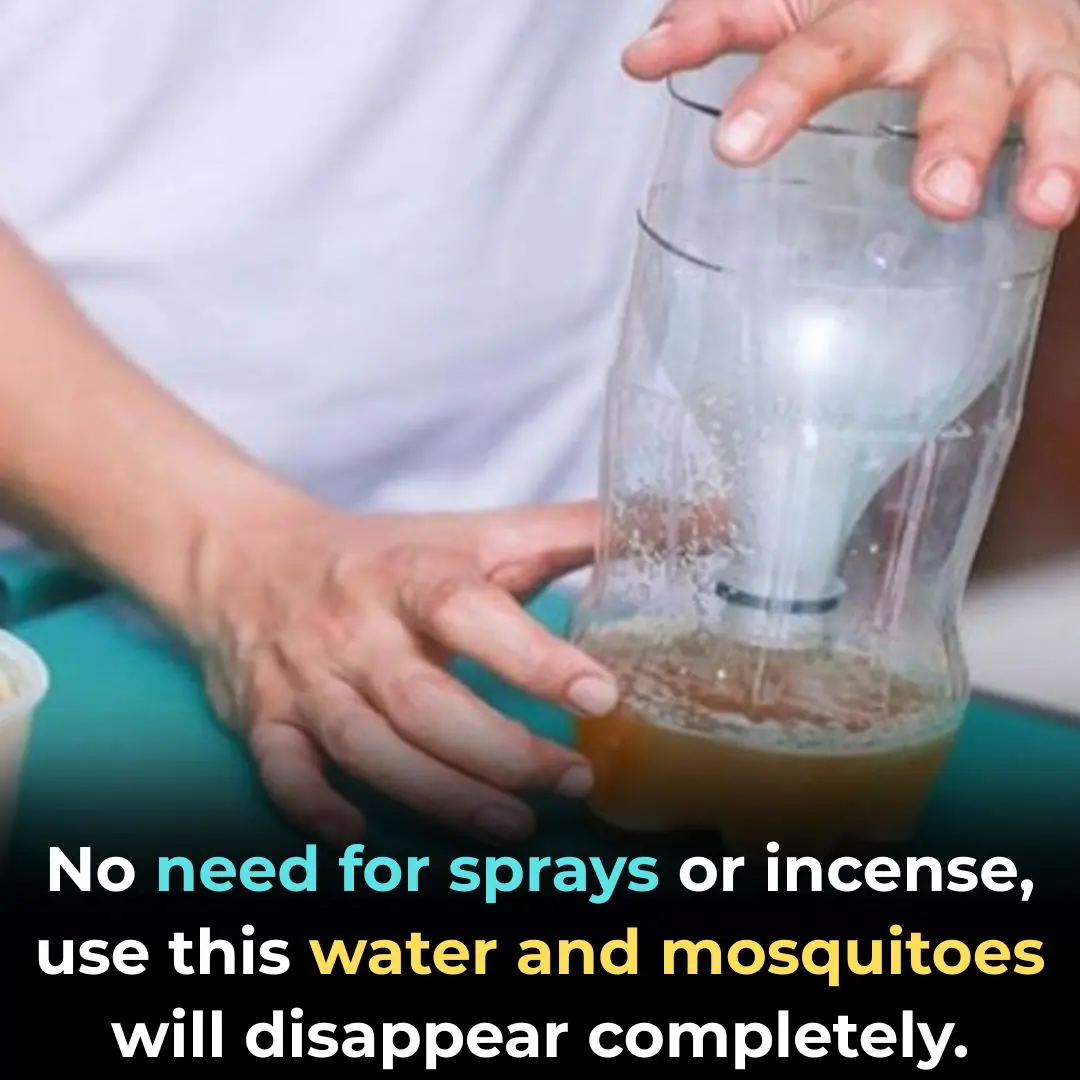
No need for sprays or incense, use this water and mosquitoes will disappear completely.

When cooking bitter melon soup, just add this one thing to ensure the dish is both delicious and nutritious.

Soak sea fish in this water, it is very effective in removing fishy smell.

Bought ginger and it withered not long ago. Follow these 3 methods to keep it fresh for half a year.

Place this bowl of water in the corner of the house: Mosquitoes will automatically stay away, and the whole house will be free of mosquitoes.
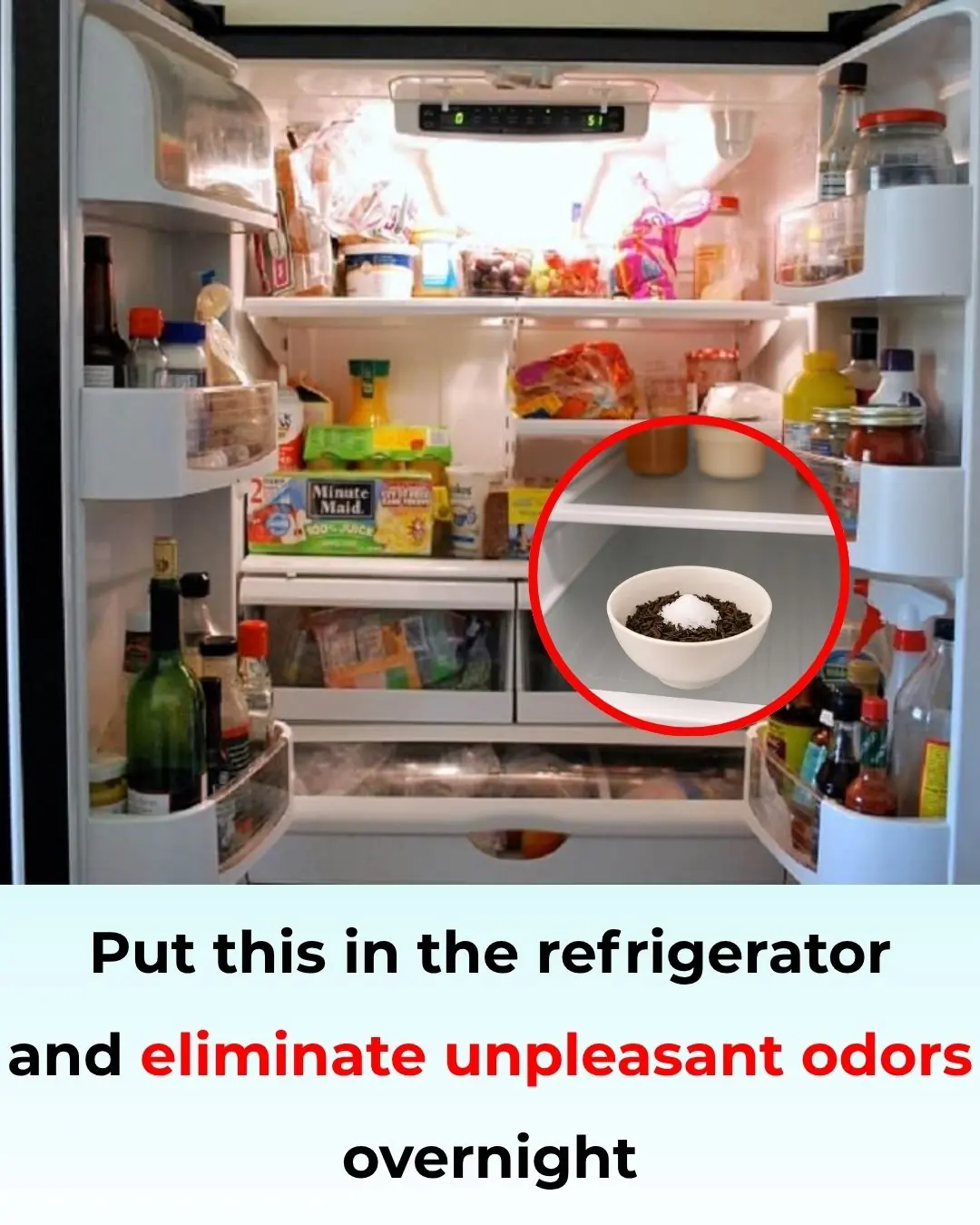
Put These Items in Your Refrigerator to Eliminate Unpleasant Odors After Just One Night

Putting a Few Coins in a Plastic Bottle and Placing It on the Window: The Whole Family Benefits ‘Like a Treasure’

Do You Need to Unplug the Rice Cooker After the Rice Is Cooked?
News Post
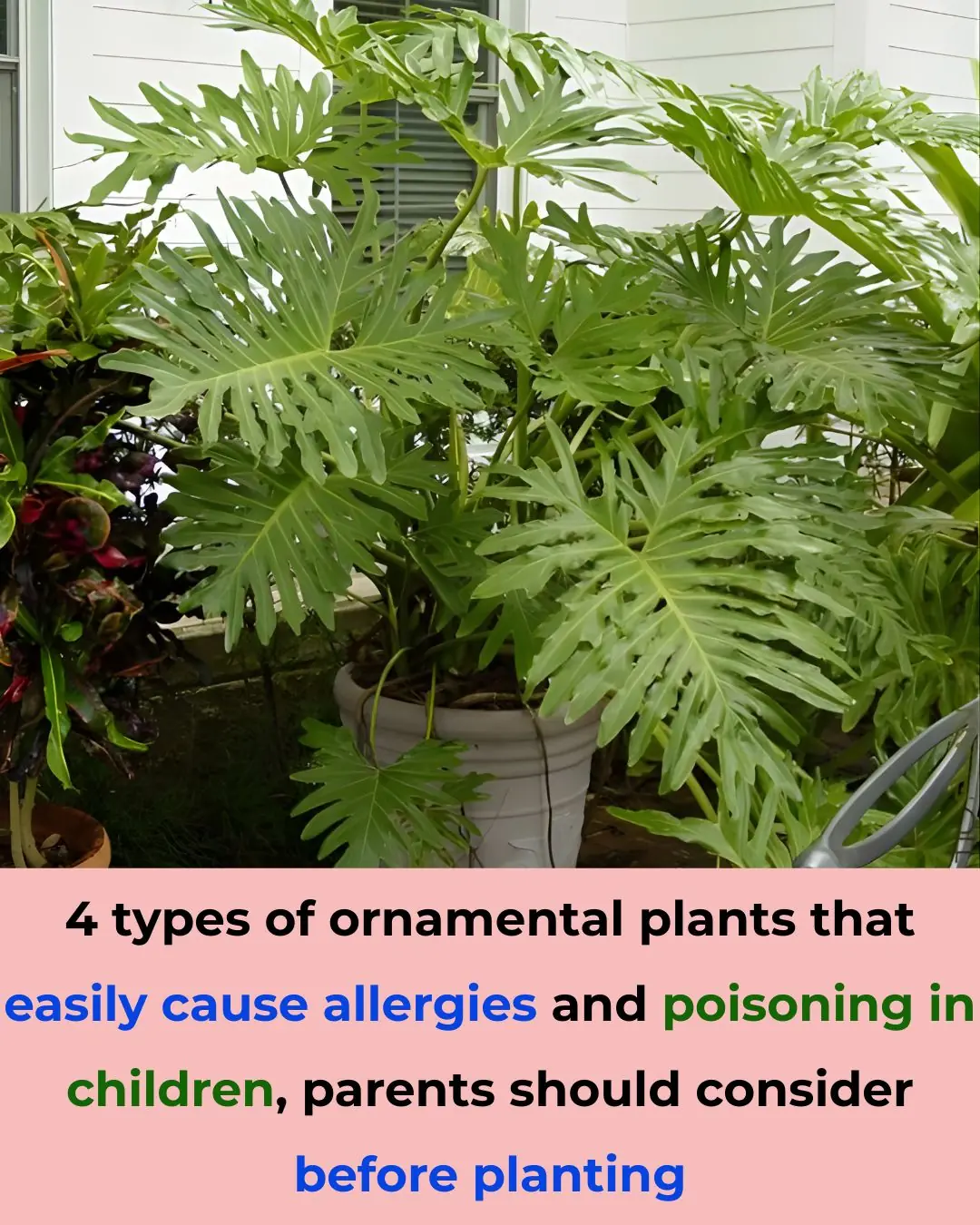
4 types of ornamental plants that easily cause allergies and poisoning in children, parents should consider before planting

Is beef that has iridescent colors like the 7 rainbow colors edible?

🚽 How to Remove Limescale Stains from Your Toilet Bowl — Naturally & Without Harsh Chemicals

7 ways to preserve onions and garlic so they don't mold, rot, or sprout all year long

Squeeze lemon juice into the rice cooker before cooking? Simple operation but surprising effects

Put a bowl of salt in the refrigerator: A small but effective tip that makes me regret knowing it after 30 years
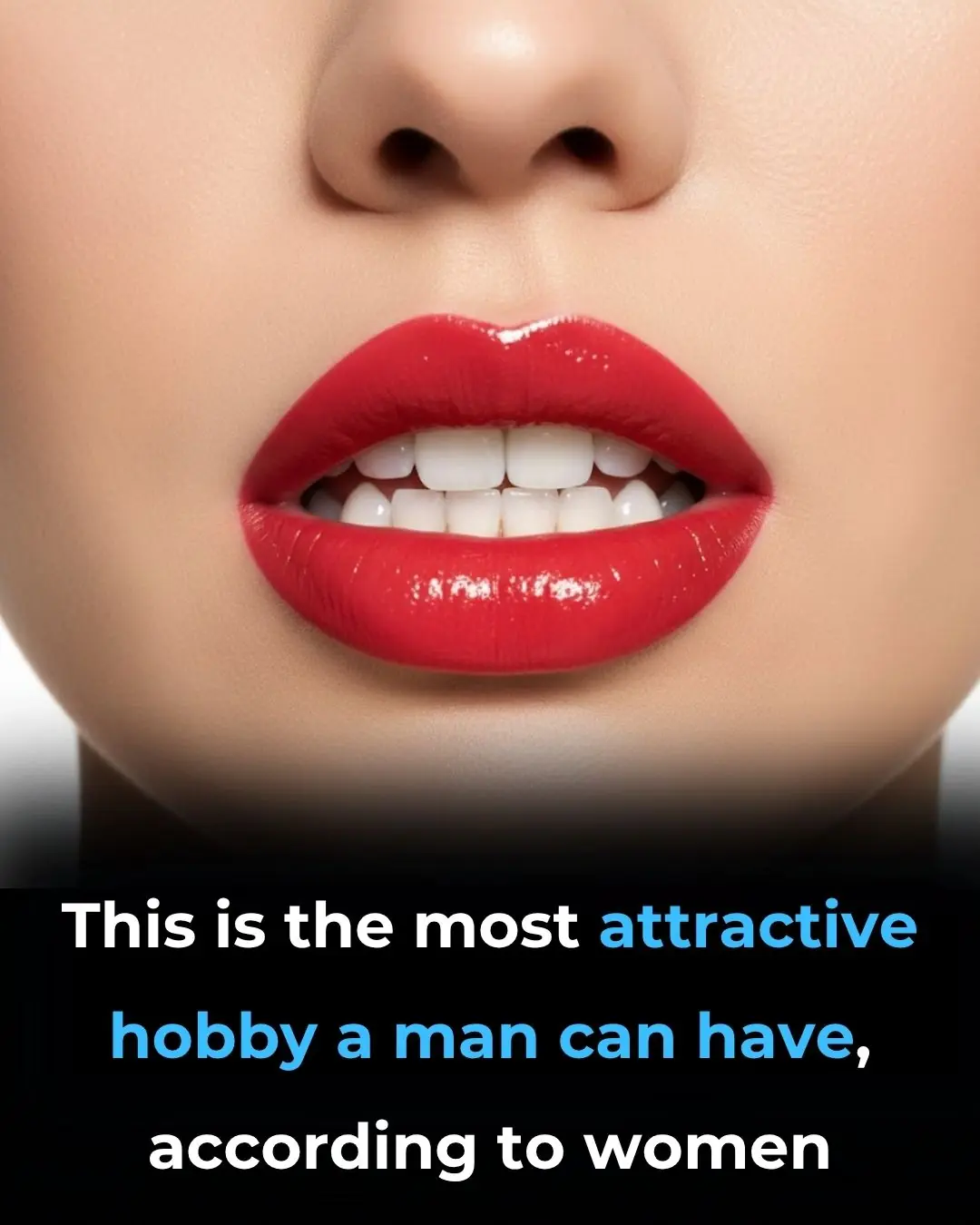
Most Attractive Hobby a Man Can Have According to Women
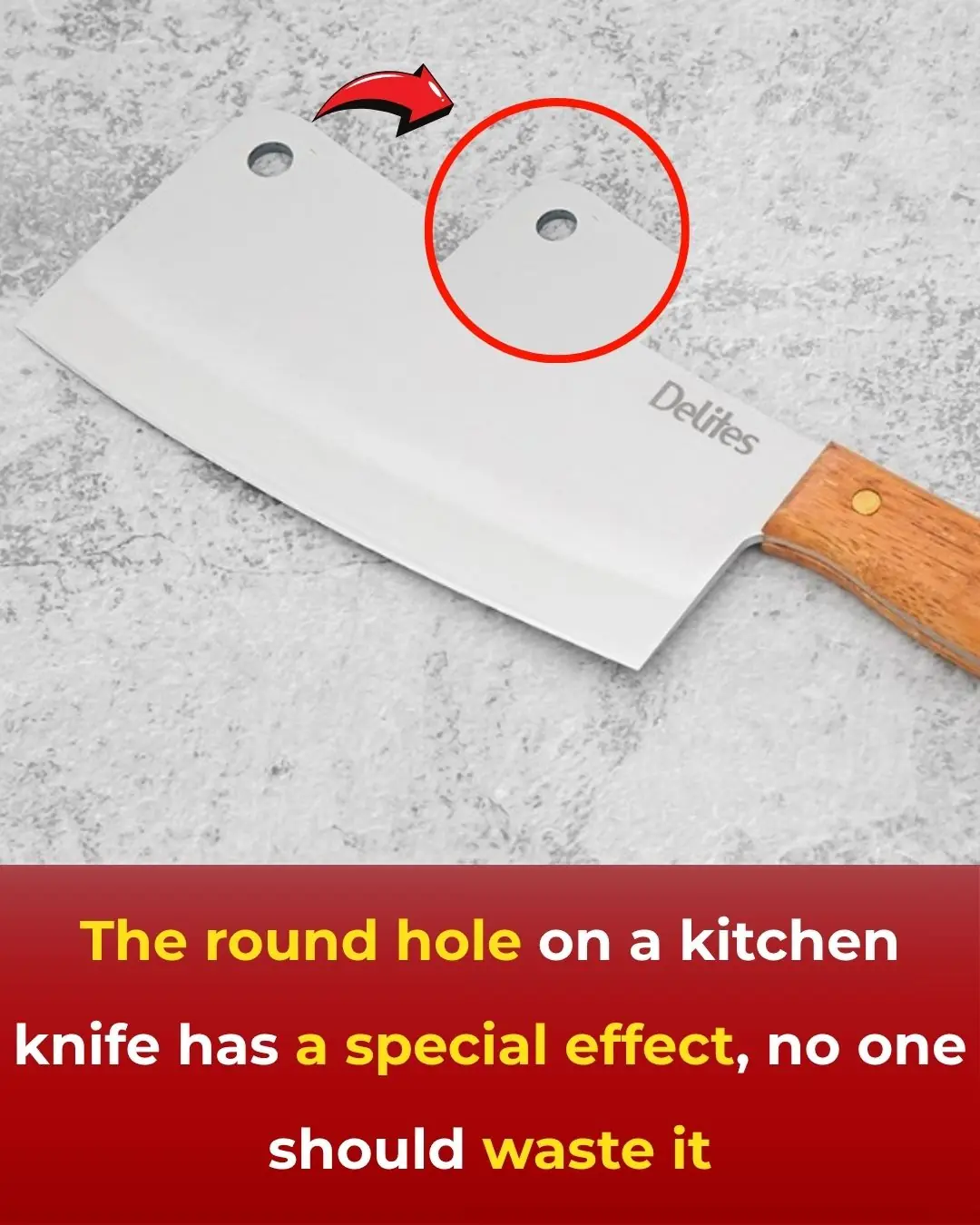
The Hidden Power of the Hole in Your Kitchen Knife — 7+ Surprising Uses You Probably Didn't Know

10 Morning Habits That Are Surprisingly Harmful to Your Health

6 Effective Drinks to Help Prevent Stroke – Don’t Overlook These Choices
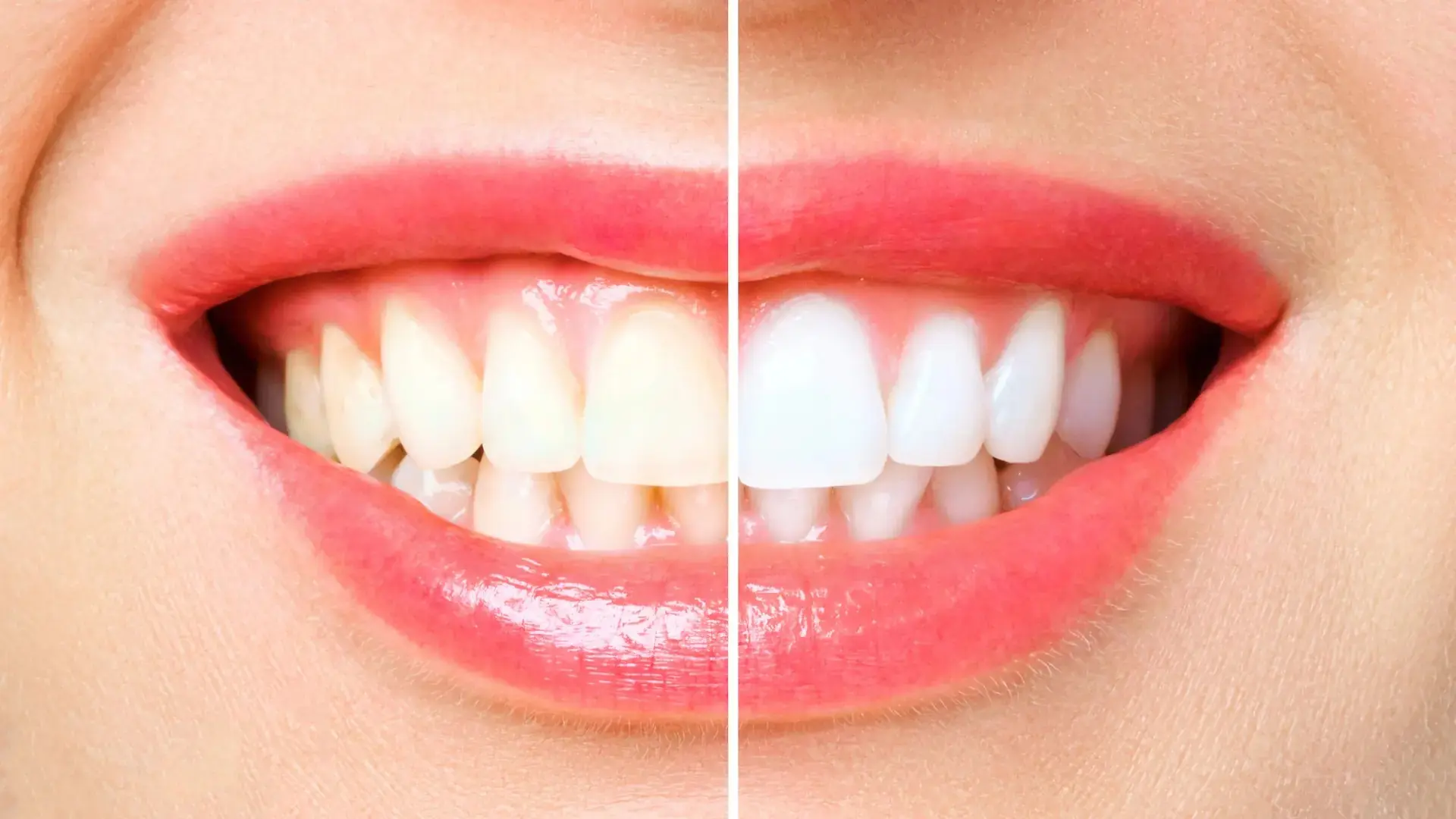
DENTISTS HATE HOW SIMPLE THIS TEETH WHITENING HACK IS
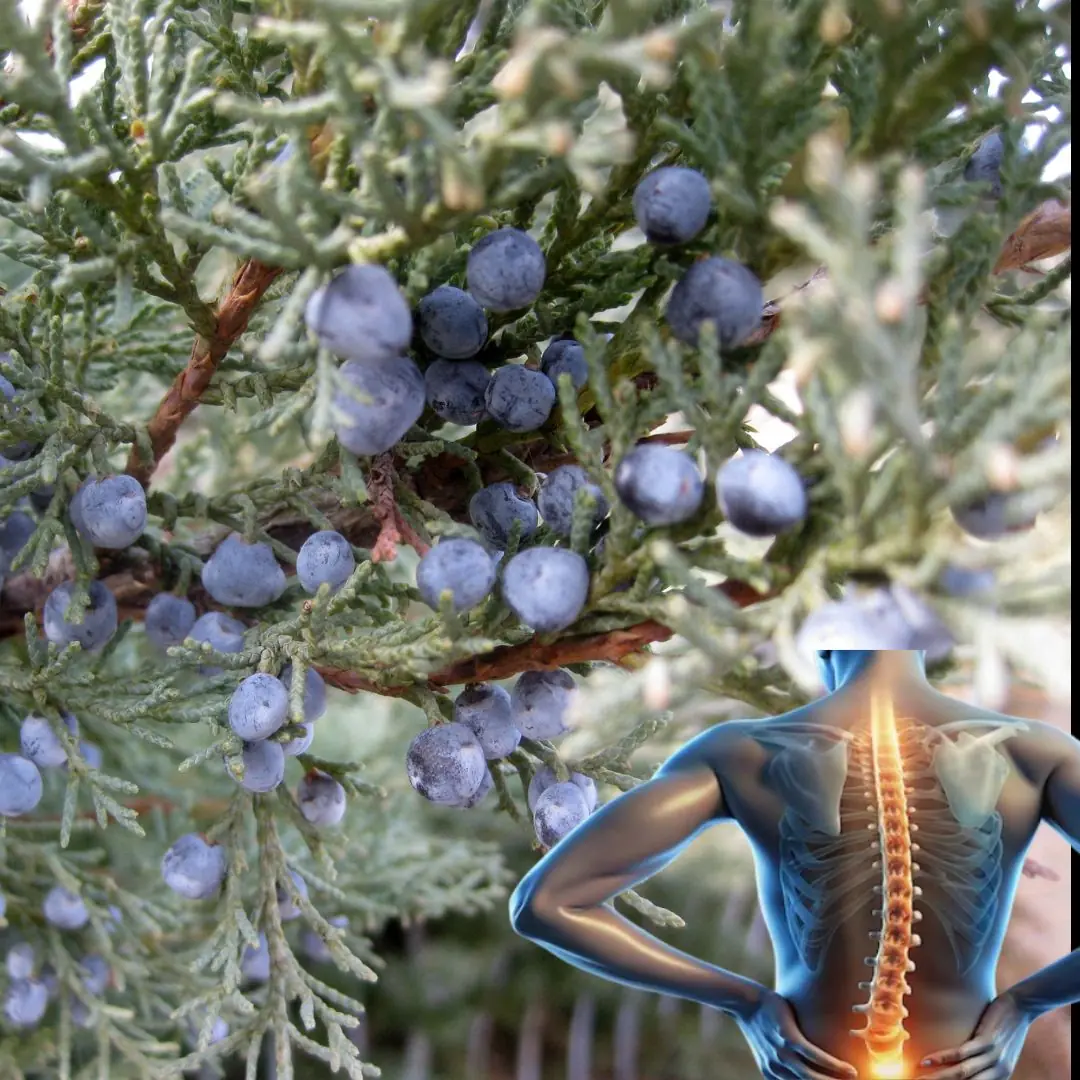
Juniper: A Comprehensive Guide to Its Benefits and Uses
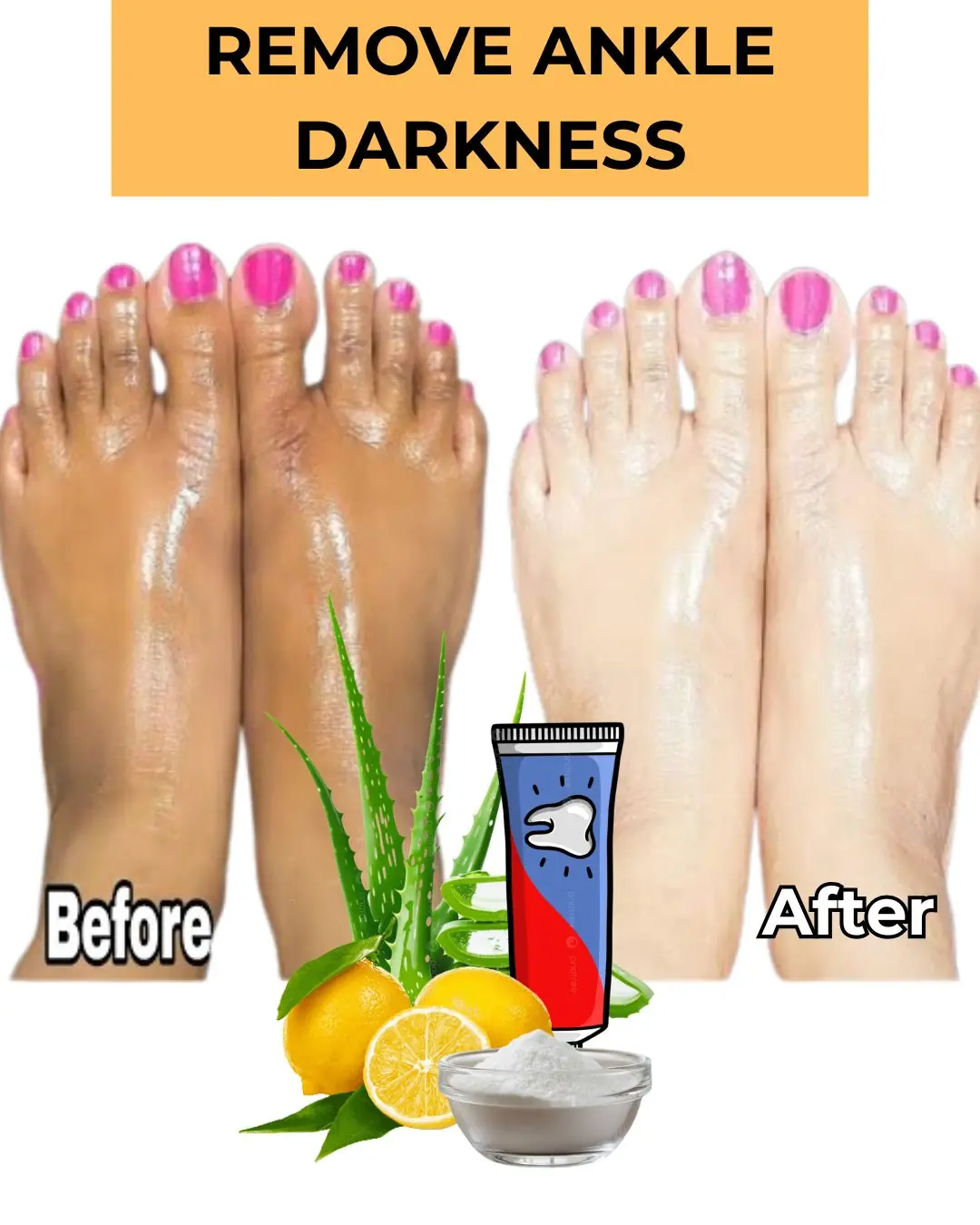
Unveil Colgate’s Secret for Silky-Smooth Feet

Evergreen Huckleberry (Vaccinium ovatum) – Benefits, Uses, and Growing Guide

A 3-Year-Old Boy Got Super Glue in His Eye — His Mother’s “Golden 30 Seconds” Saved His Sight
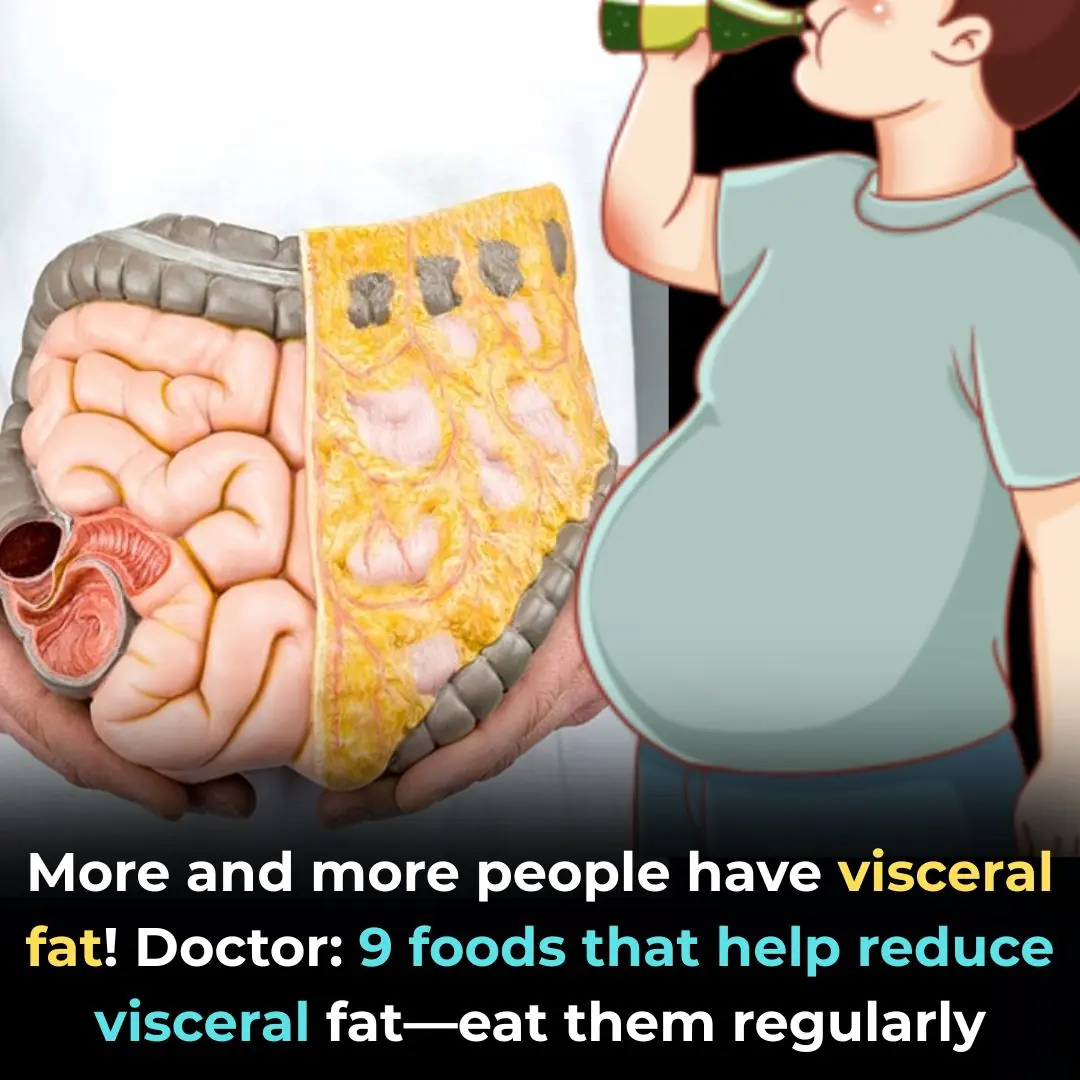
Growing Concern Over Visceral Fat — Doctors Recommend 9 Foods to Help Burn It Naturally

7 Amazing Health Benefits of Banana Blossoms

Bryophyllum Calycinum (Kalanchoe Pinnata): Benefits and Uses
