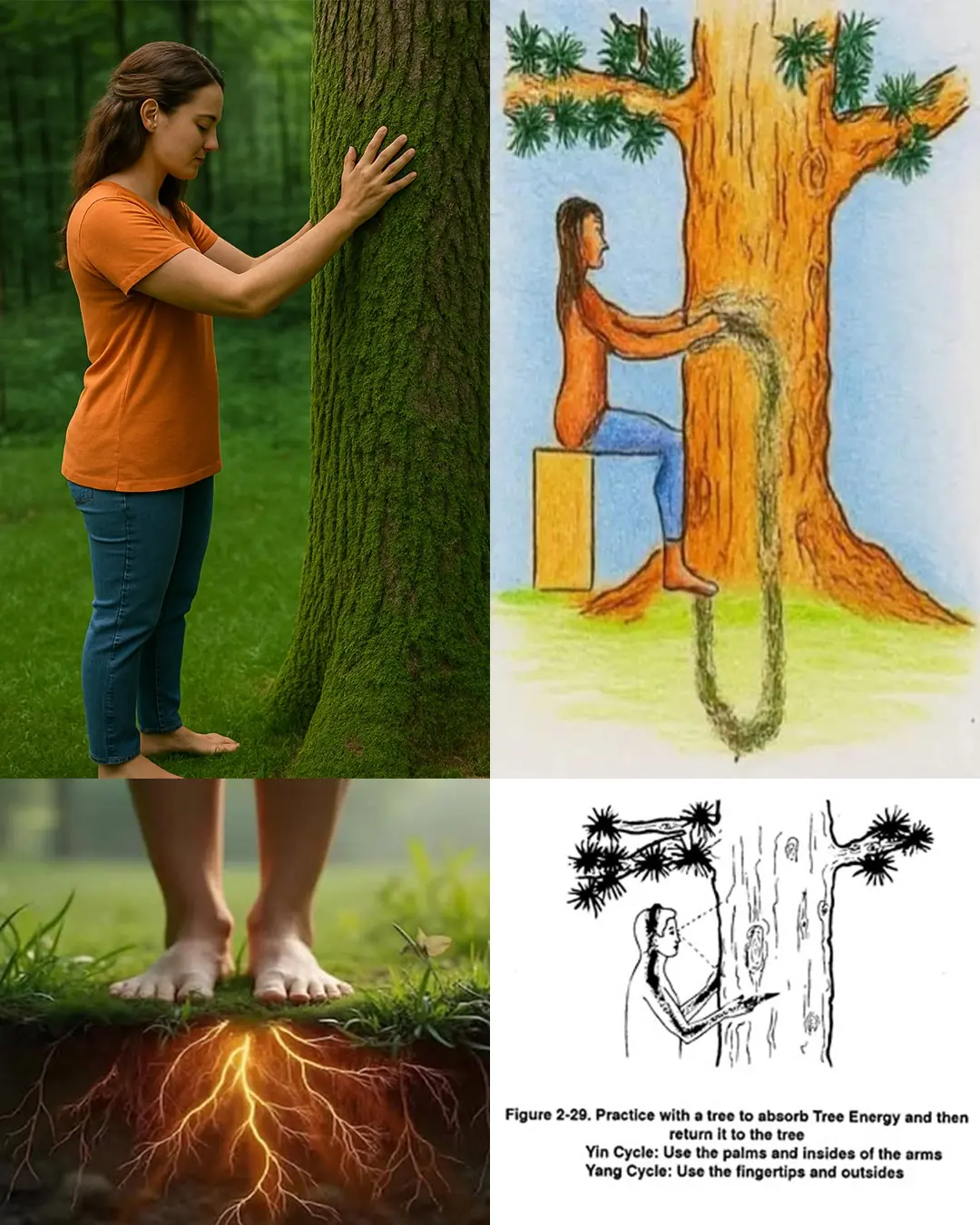6 Surprisingly Useful Functions of Your Phone’s Volume Buttons — You May Not Know Them All
Most people think the volume buttons on a smartphone are only used to adjust sound when listening to music or answering calls. However, these two small buttons actually hide several convenient functions that can make daily phone use faster and easier. Here are six practical features of the volume buttons that many users have never fully explored.
1. Silencing Incoming Calls Instantly
When you're working, attending a meeting, on a business trip, or having an important conversation with a client, an unexpected phone call can cause an awkward interruption.
If you forget to switch your phone to silent mode and your ringtone suddenly goes off, simply press the volume down button once. The ringtone will stop immediately without rejecting the call. After that, you can decide whether to answer or ignore the call depending on the situation.
The same trick works for alarms or notifications — pressing the volume button quickly mutes the sound so it doesn’t disturb you.
2. Turning Off the Flashlight Quickly
The flashlight function is extremely useful, especially when walking outside at night or navigating a dim environment. Normally, after using the flashlight, you must unlock your phone and swipe down the control panel to turn it off.
But on many smartphones, there is a faster method:
You can press the volume down button twice to switch off the flashlight instantly — without unlocking the screen.
(Keep in mind that this feature may vary depending on the phone model and brand.)
3. Adjusting Phone Volume More Efficiently
Most users go into the sound settings menu to change ringtone or notification volume. But there’s a faster way: simply unlock your device and press the volume up or down button. A sound panel will appear, allowing you to quickly adjust the levels for calls, media, and notifications.
This shortcut is especially useful when you need to switch between quiet and loud environments.
4. Using the Buttons as a Camera Shutter
One of the most popular hidden features of the volume keys is their ability to act as a physical camera shutter button.
When the camera app is open, you can press the volume up or down button to take photos or start recording video. This is particularly handy when taking selfies or shots that require a stable hand, as the physical button reduces camera shake.
Note: Some phones may require you to enable this option in the camera settings.
5. Quick Screenshot Shortcut
If you want to capture your phone screen instantly, you can press and hold the power button and the volume down button at the same time. The screen will be captured immediately, saving you from navigating through menus or control centers.
This method is standard across most Android and iOS devices, making it one of the most essential volume-button shortcuts.
6. Turning Pages While Reading E-Books
When reading e-books on your smartphone, the volume buttons can help you turn pages more conveniently.
Instead of tapping the screen, simply use the volume up or down buttons to move to the next or previous page.
However, this feature depends on the reading app and your phone model — some apps allow you to enable or customize volume-button page turning in their settings.
Final Thoughts
Although they seem simple, the volume buttons on your smartphone offer far more functionality than most people realize. Learning these shortcuts can save time, reduce distractions, and make your daily phone use smoother and more efficient. Try them out — you might discover a feature that becomes your new favorite convenience.
News in the same category


Pick the Breakfast You’d Eat
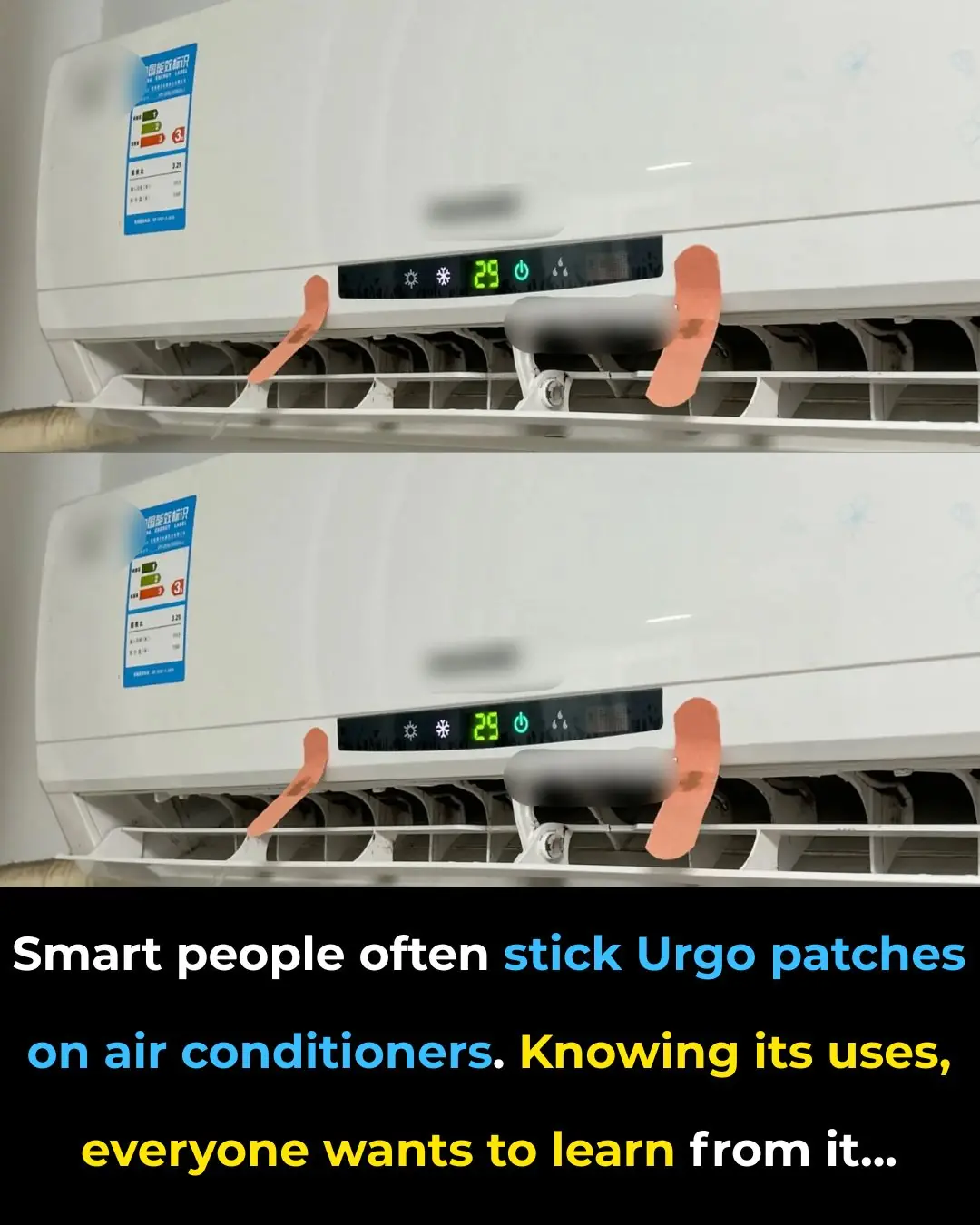
A Simple Trick to Make Your Air Conditioner Work Smarter
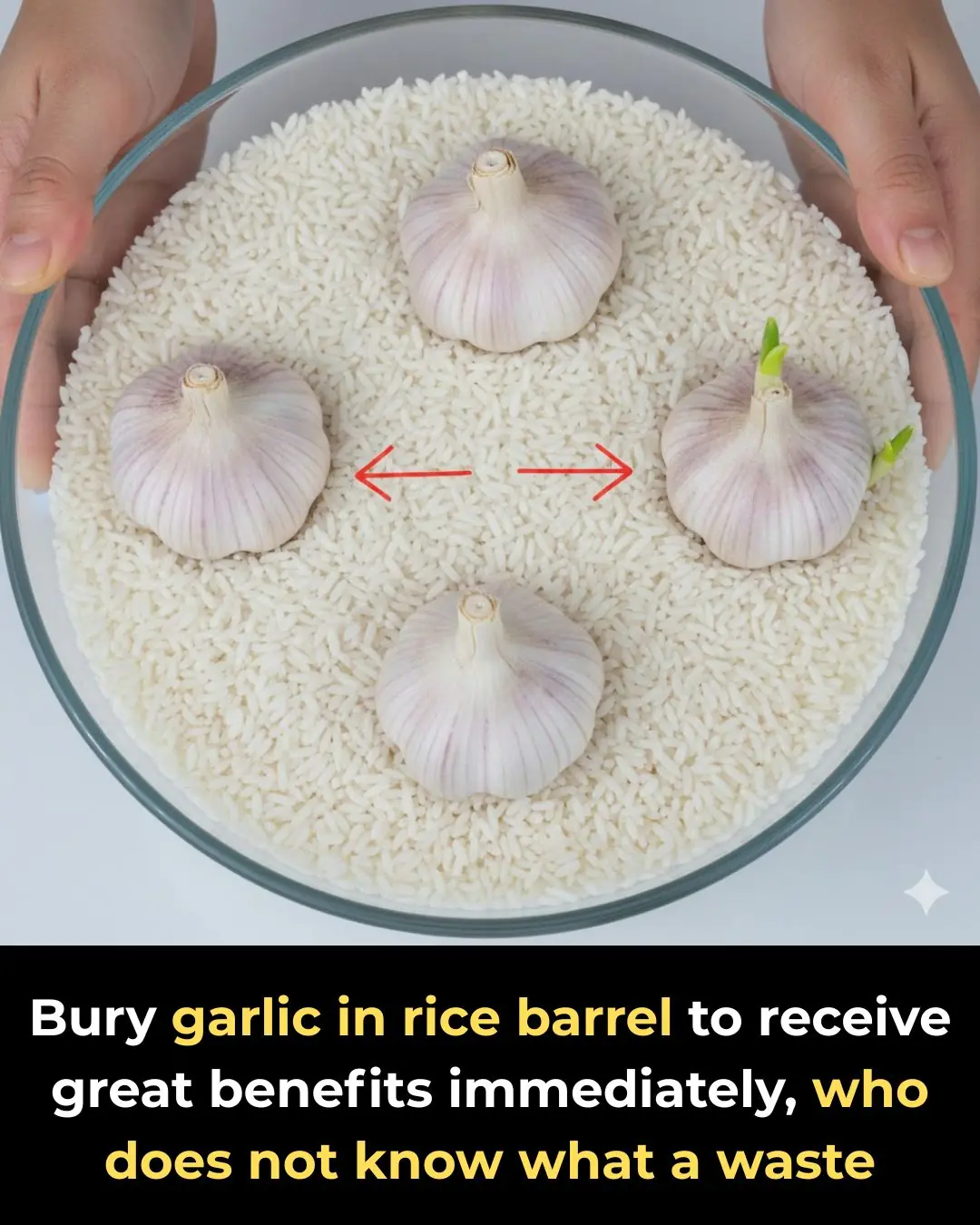
Bury Garlic in Your Rice Container for Amazing Benefits – Don’t Miss This Simple Trick

How to Fry Tofu to Golden Crisp Perfection Without Oil Splashes or Sticking

Don’t Wash a Moldy Wooden Cutting Board with Soap: Clean It Like New in Just 5 Minutes

The Pork Cut That Only Weighs 200g: Tender, Delicious, and Even Healthier Than Beef
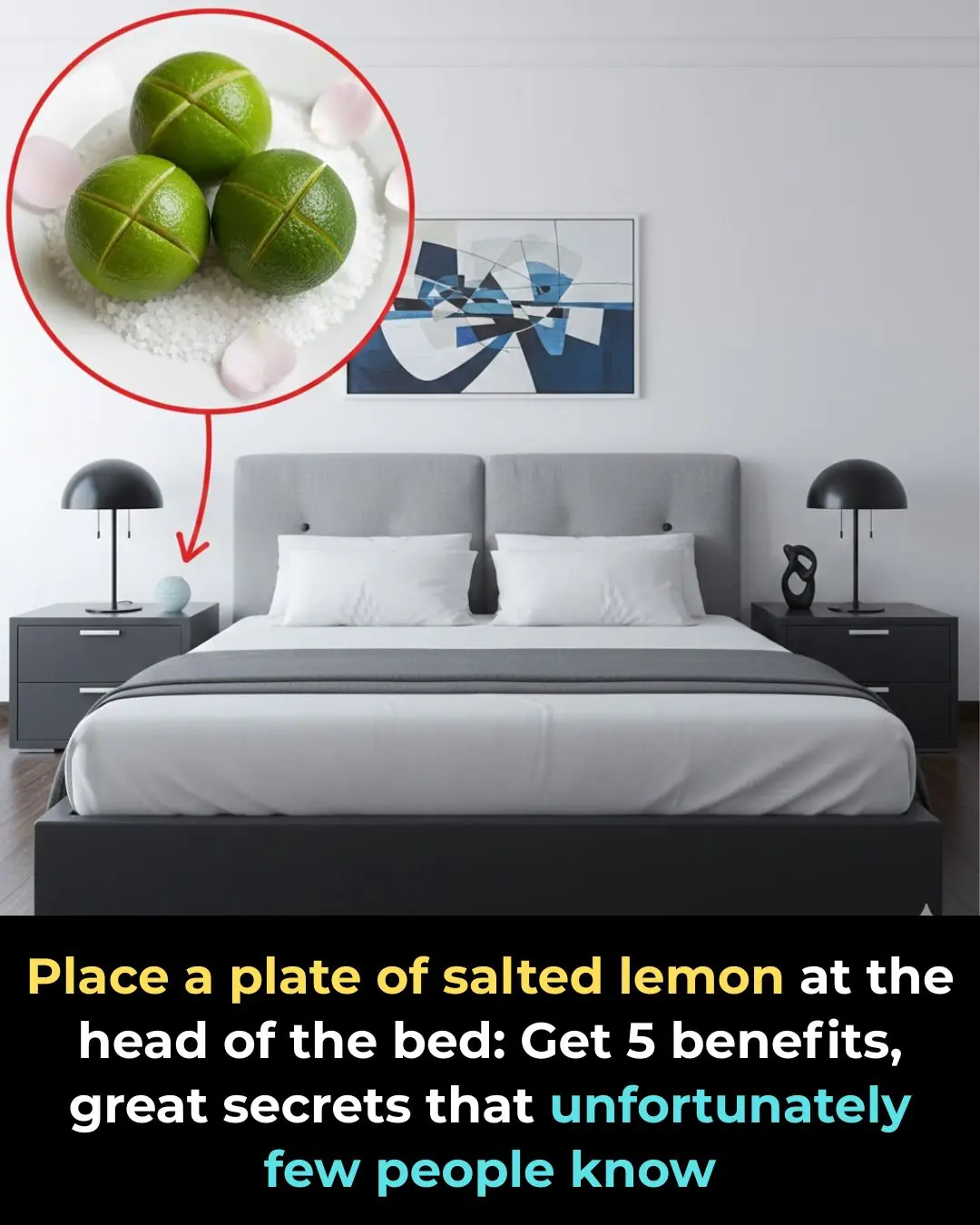
Placing a Plate of Salted Lemons by Your Bed: 5 Surprising Benefits Few People Know About

Throwing Away Coffee Grounds Is Like Throwing Away Money — Essential Uses Every Household Should Know

Unexpectedly, This Extremely Cheap Vegetable No One Values May Offer Powerful Health Benefits: 5 Reasons to Eat It Daily

You're doing it all wrong. Here’s the right way to prevent winter mold
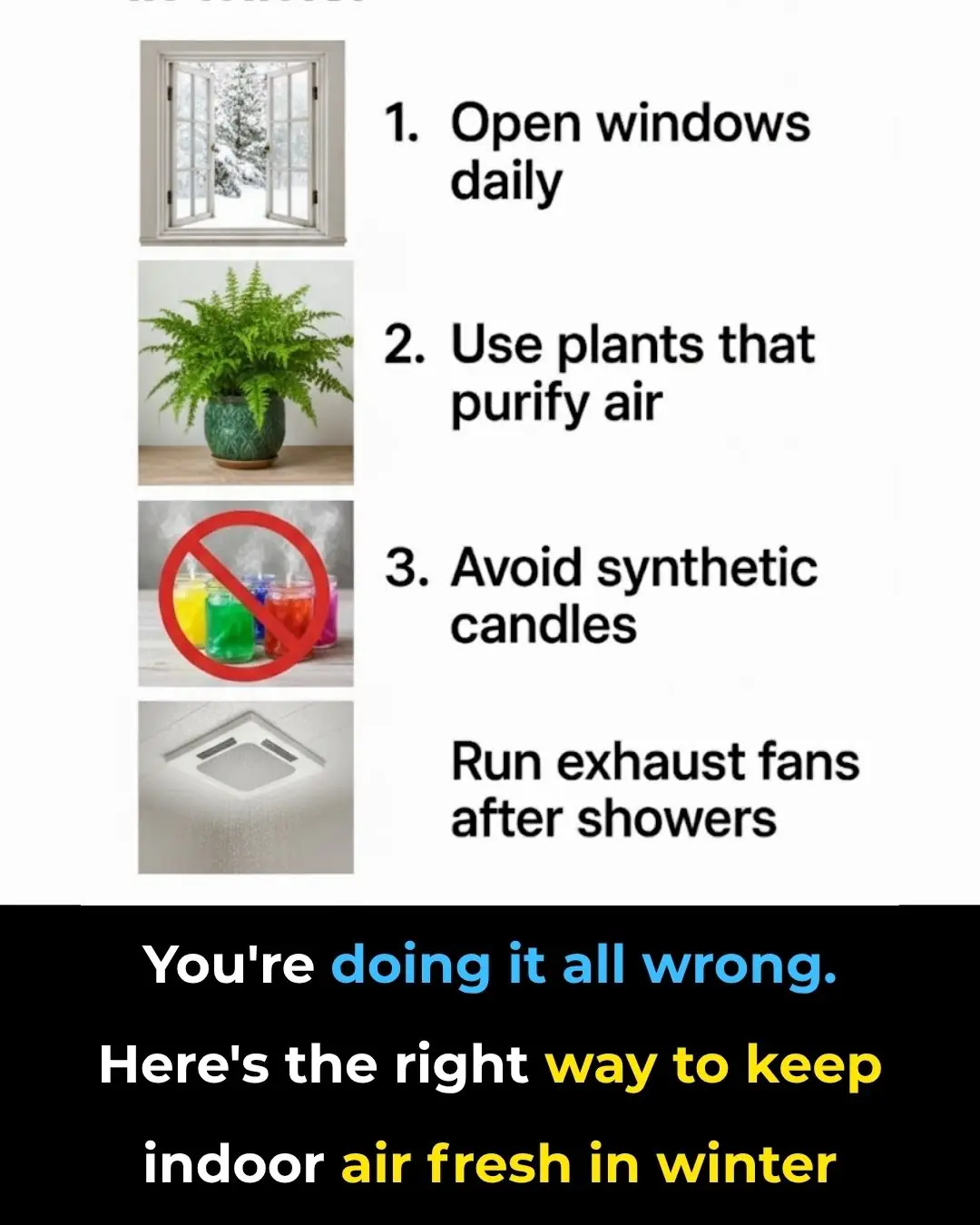
Here’s the right way to keep indoor air fresh in winter

Soak face towels and bath towels with this powder, the musty smell disappears, kills all bacteria, and leaves no sticky residue.

Buy dried onions and make them this way, so they won't sprout or rot all year round, and will always taste as delicious as new.
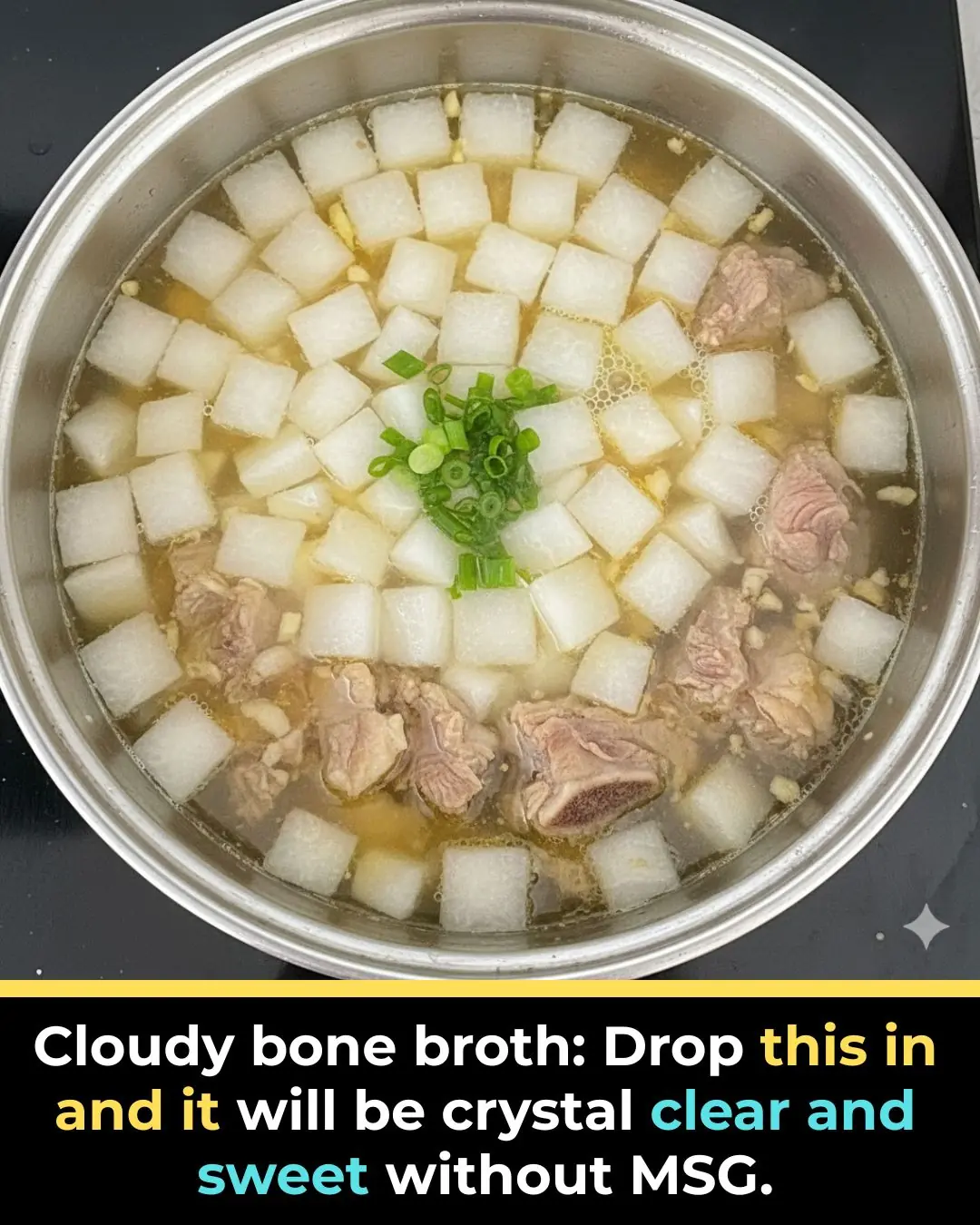
Cloudy bone broth: Drop this in and it will be crystal clear and sweet without MSG.

How to use a fan to make the room cool like turning on the air conditioner: Using it for a long time, you may not know for sure

Clams with sand in their mouths just need to add something and they will spit it all out.

How to peel durian simply and easily, how long can you preserve it and it will still be as delicious as when you first picked it?
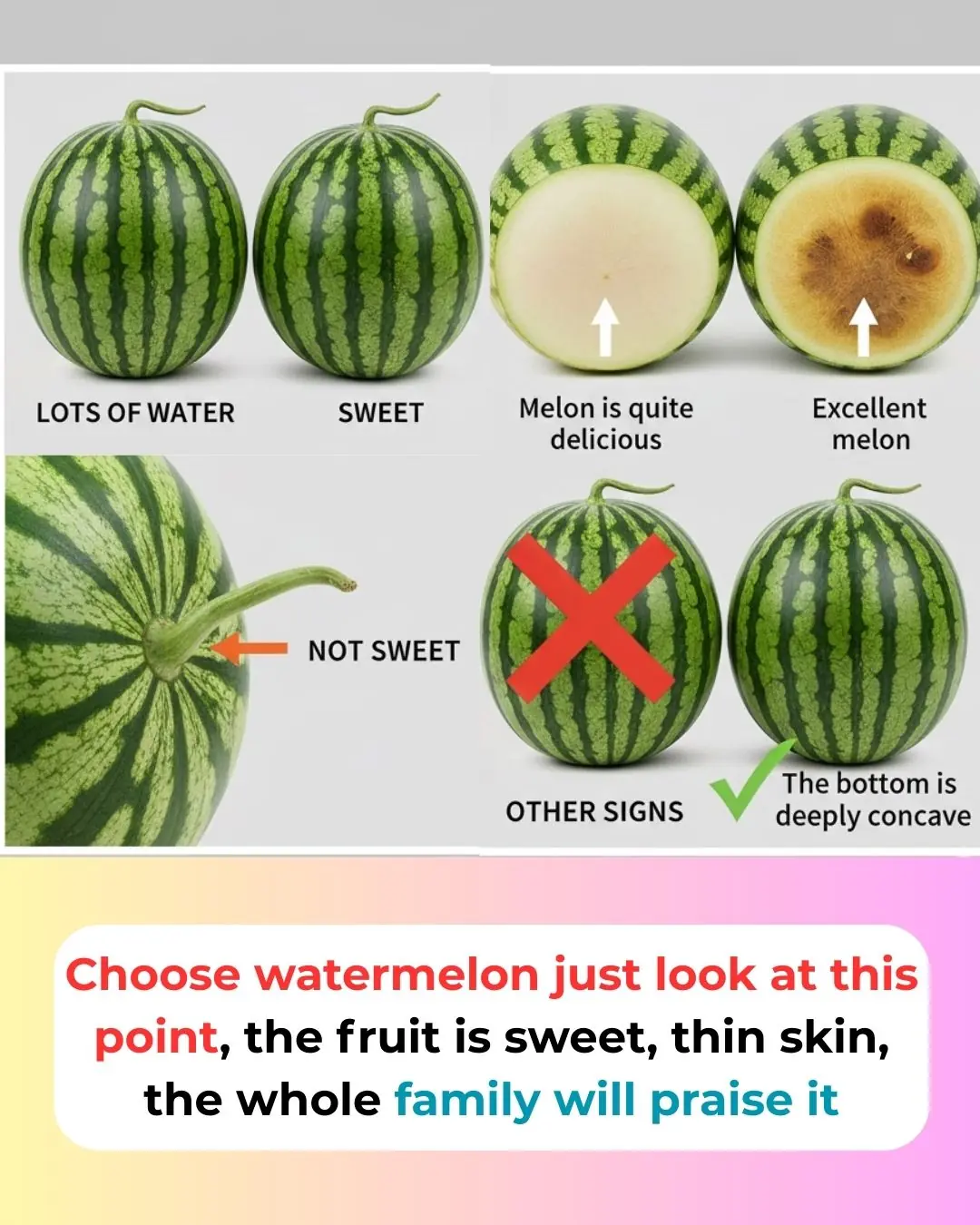
Choose watermelon just look at this point, the fruit is sweet, thin skin, the whole family will praise it
News Post
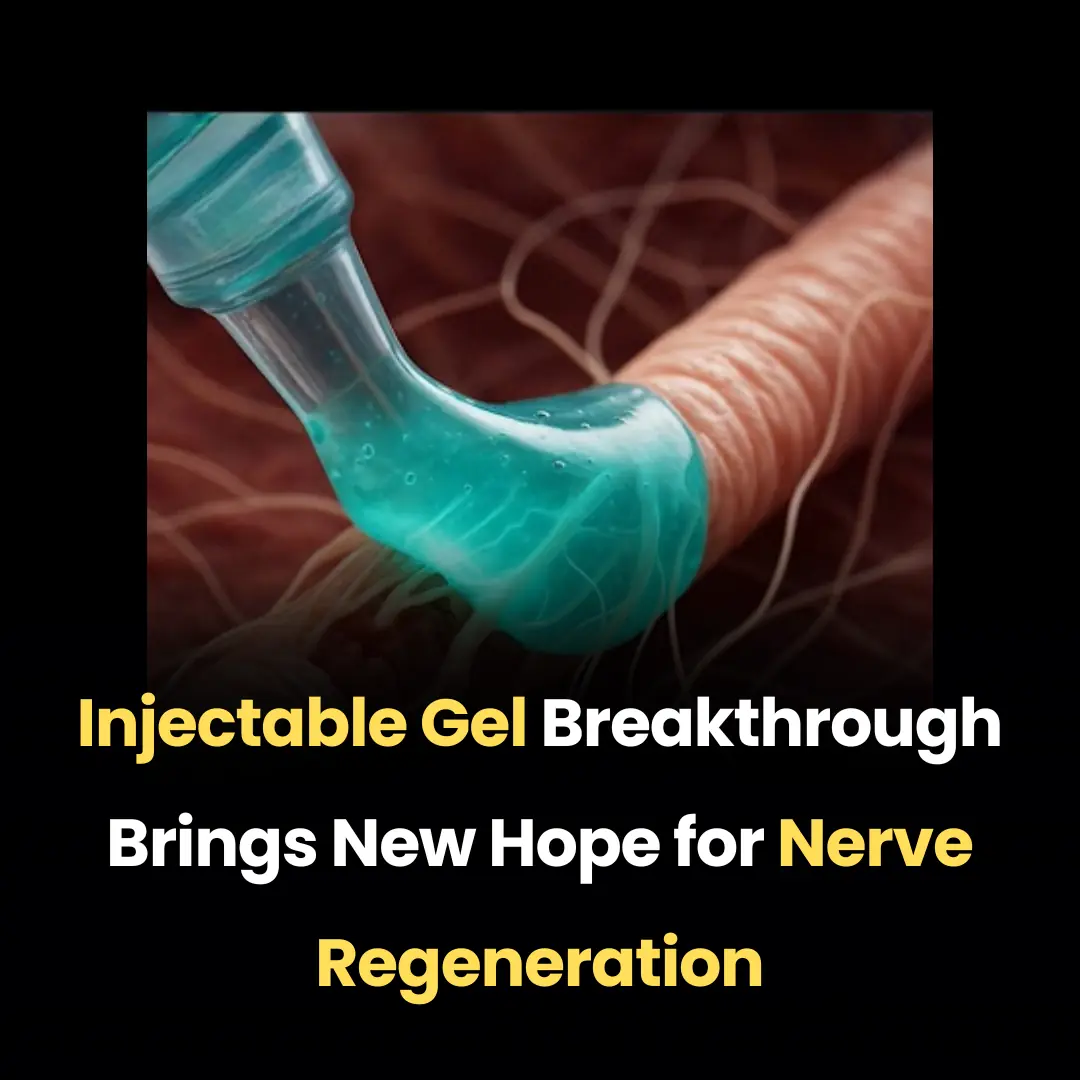
Injectable Gel Breakthrough Brings New Hope for Nerve Regeneration

Why Boiled Eggs Deserve a Spot on Your Breakfast Table

Goodbye Synthetic Dyes: Doritos Join the Push for Cleaner, Transparent Ingredients
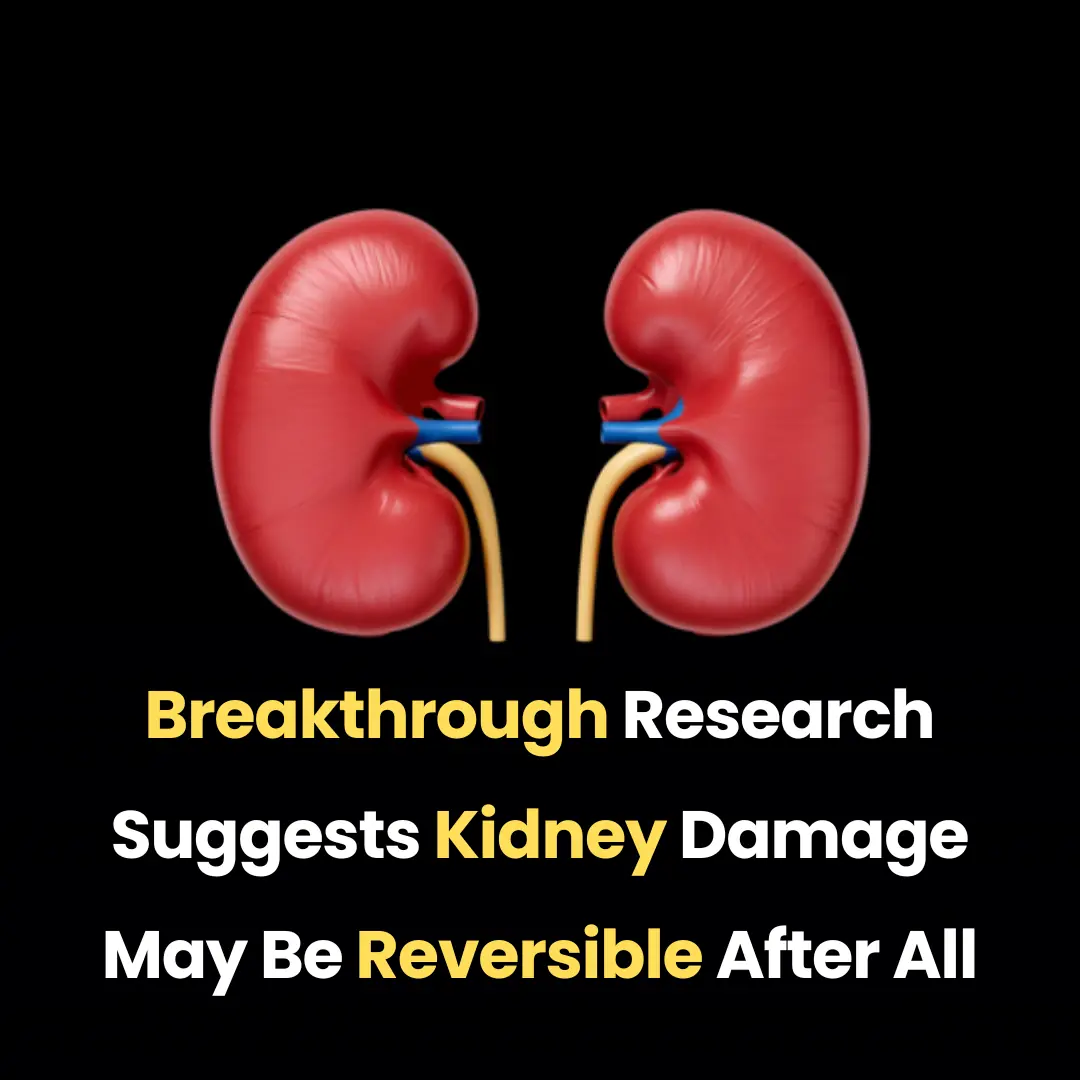
Breakthrough Research Suggests Kidney Damage May Be Reversible After All

How Intermittent Fasting Protects the Heart: New Evidence on Blood Clots and Cardiovascular Health
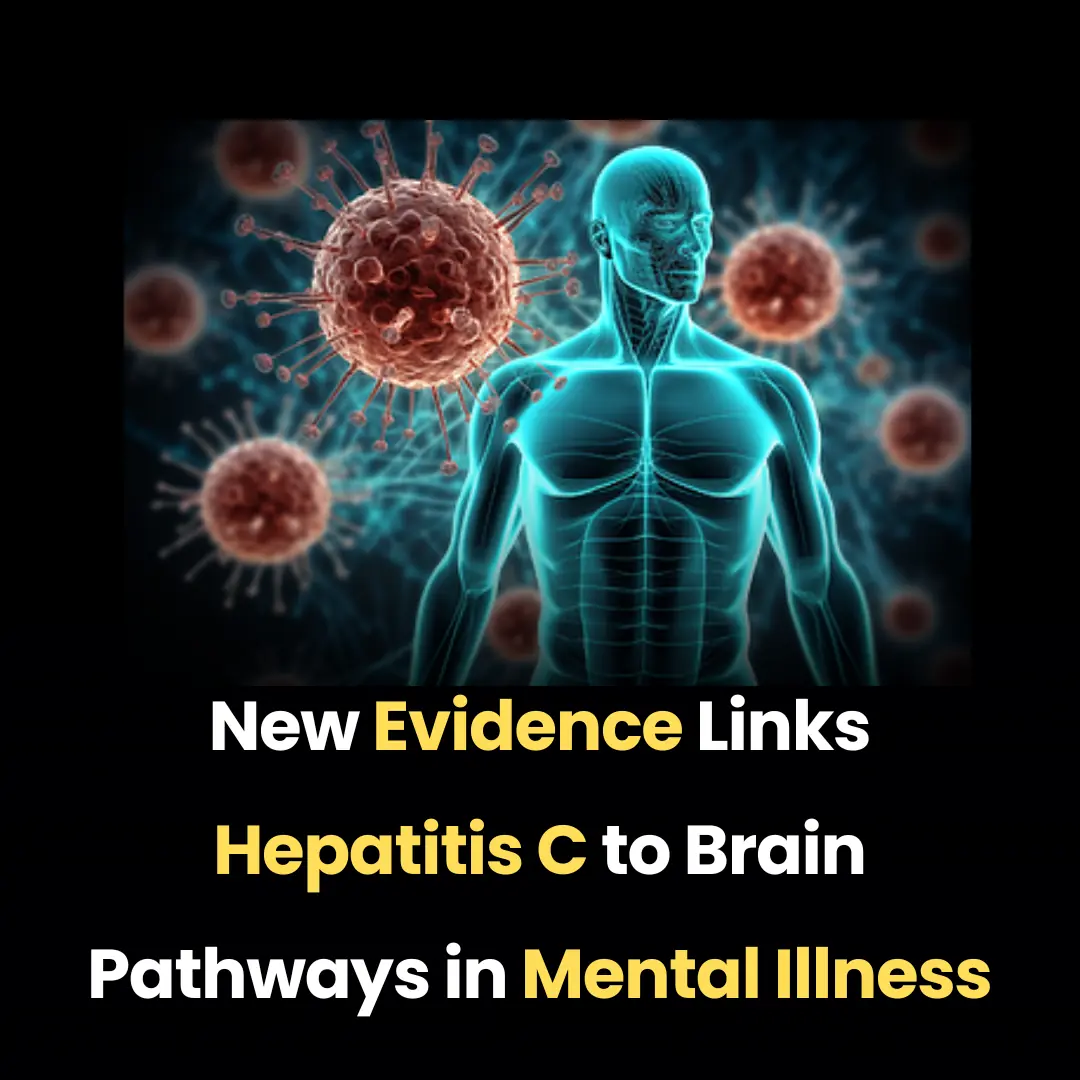
New Evidence Links Hepatitis C to Brain Pathways in Mental Illness

ITV breaks silence as Celebrity Big Brother is ‘axed from ITV schedule’

Peter Andre teases ‘special’ project with wife Emily: ‘We are having exciting meetings’

🚫 When to Avoid Ginger — 6 Medical Conditions That May Be Affected

What Happens to Your Body When You Eat Canned Tuna Every Day

I’m A Celebrity star Kelly Brook’s husband reveals when he’s flying out to Australia

Kris Jenner shows support for Meghan Markle weeks after Kardashians photo scandal

Inside Angry Ginge’s ‘bromance’ with Angry Ginge – how they met; ‘going to war’ over diss track; huge ‘risk’ that ‘paid off’

Ant McPartlin’s tattoos explained – tribute to wife Anne-Marie; uproar over ‘missing’ family member; nod to his recovery

Emmerdale disaster incoming: Bear’s fate ‘sealed’ as Joshua Richards makes devastating admission

How Do Farmers Grow Avocado Trees
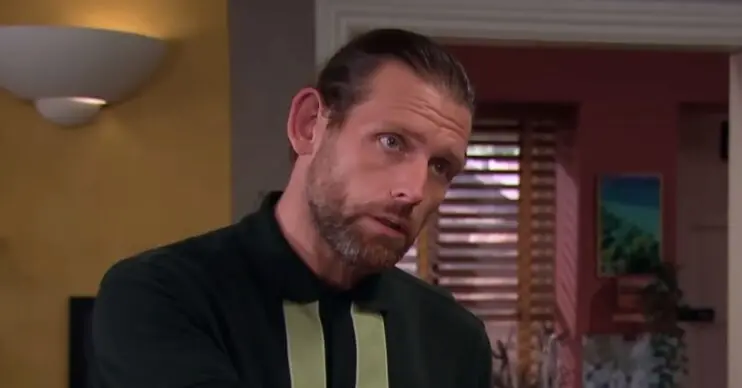
Robron plot Kev’s downfall – but Emmerdale fans declare they ‘love him’

If You See a Woman Wearing a Wedding Ring On Her Pinky, Here's What It Means

2-Minute Painless Hair Removal: Natural At-Home Solution