
The Volume Buttons on Your iPhone Have Countless Hidden Features
We all know the iPhone has evolved dramatically over the years, but there’s one part of the device that has quietly stayed the same — those two small volume buttons on the side. While most users think they’re only for turning sound up or down, the truth is they hold a surprising number of hidden functions that can make everyday tasks quicker and easier. These built-in shortcuts can help you take better photos, handle emergencies, and even troubleshoot technical glitches without digging through menus.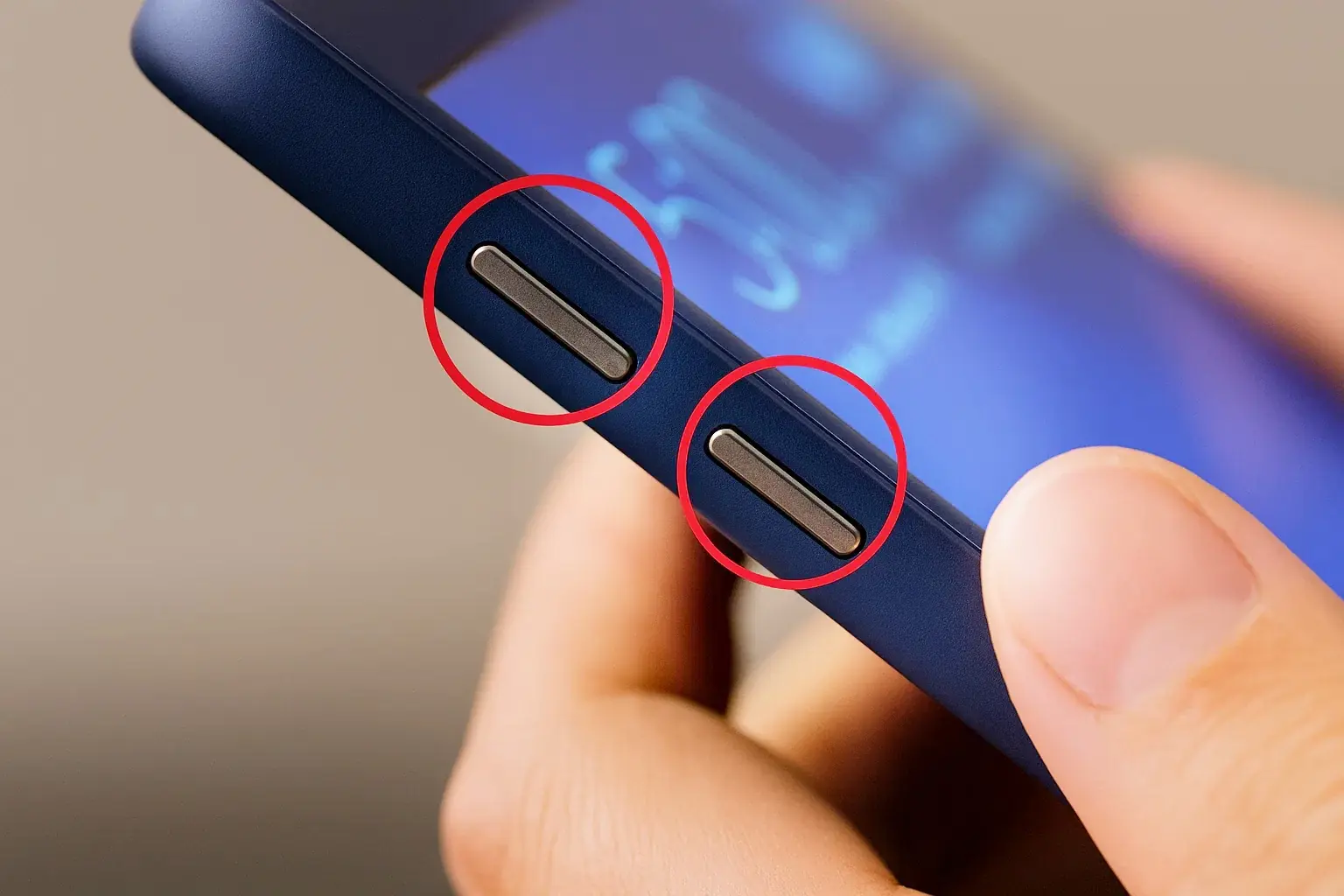
Let’s dive into the hidden powers of your iPhone’s volume buttons and discover why they’re far more useful than you think.
- Turn Your Volume Buttons into a Camera Shutter
Forget awkwardly tapping the screen to take a picture — your iPhone’s volume buttons double as a physical shutter. Pressing either button instantly captures a photo, whether you’re in portrait, panorama, or standard mode. Recording a video? Just press to start and press again to stop. For burst photos on newer models, hold the volume up button, and your phone will take multiple shots per second — perfect for action scenes or moving subjects.
- Scan Documents Without Touching the Screen
In productivity apps like Notes, Files, Mail, or Reminders, you can use the volume buttons as a document scanner trigger. Instead of fumbling to press an on-screen button, simply aim your camera and press either volume button to snap a scan instantly. This is especially handy when you’re holding papers in one hand and your phone in the other.
- Control Your Morning Alarms with a Tap
If you’ve ever reached for your phone half-asleep, you’ll love this: pressing a volume button can snooze or stop your alarm. It’s a lifesaver on groggy mornings, letting you delay wake-up time without having to find and tap the screen.
- Quick-Launch Emergency SOS Calls
In urgent situations, seconds matter. Holding down the side lock button and either volume button instantly pulls up the SOS slider. Swipe it, and your iPhone calls emergency services — even if the device is locked. This shortcut is particularly useful when you need help discreetly.

- Rescue a Frozen iPhone
If your phone locks up or becomes unresponsive, you can force a restart without touching the screen. Press the volume up button, then the volume down button, and finally hold the side lock button until you see the Apple logo. This hard reset can often fix glitches that a regular restart can’t.
- Temporarily Disable Face ID or Touch ID
Need to protect your privacy instantly? Hold the side button and either volume button for two seconds, and Face ID or Touch ID will be temporarily disabled. This forces your phone to require the passcode for access, giving you an added layer of security in certain situations.

- Silence Calls Instantly
Whether you’re in a meeting or just need peace and quiet, pressing a volume button will silence incoming calls — including FaceTime calls. Even in silent mode, it will also stop vibrations, making it an easy way to discreetly ignore interruptions.
The Secret Side of iPhone Buttons
These shortcuts prove that the iPhone’s volume buttons are far more than sound controls — they’re built-in multi-tools that can make everyday life more convenient. By mastering these hidden tricks, you’ll save time, capture better moments, and know exactly what to do in emergencies.
Your iPhone may only have a few buttons, but with the right knowledge, they can unlock a whole world of efficiency and control.
News in the same category


Trump is Looking to Change Marijuana Laws in the Us and It Could Have a Major Impact

Decode the secrets behind human fingerprints.

Ch!lling simulation shows what actually happens to your body when you d!e
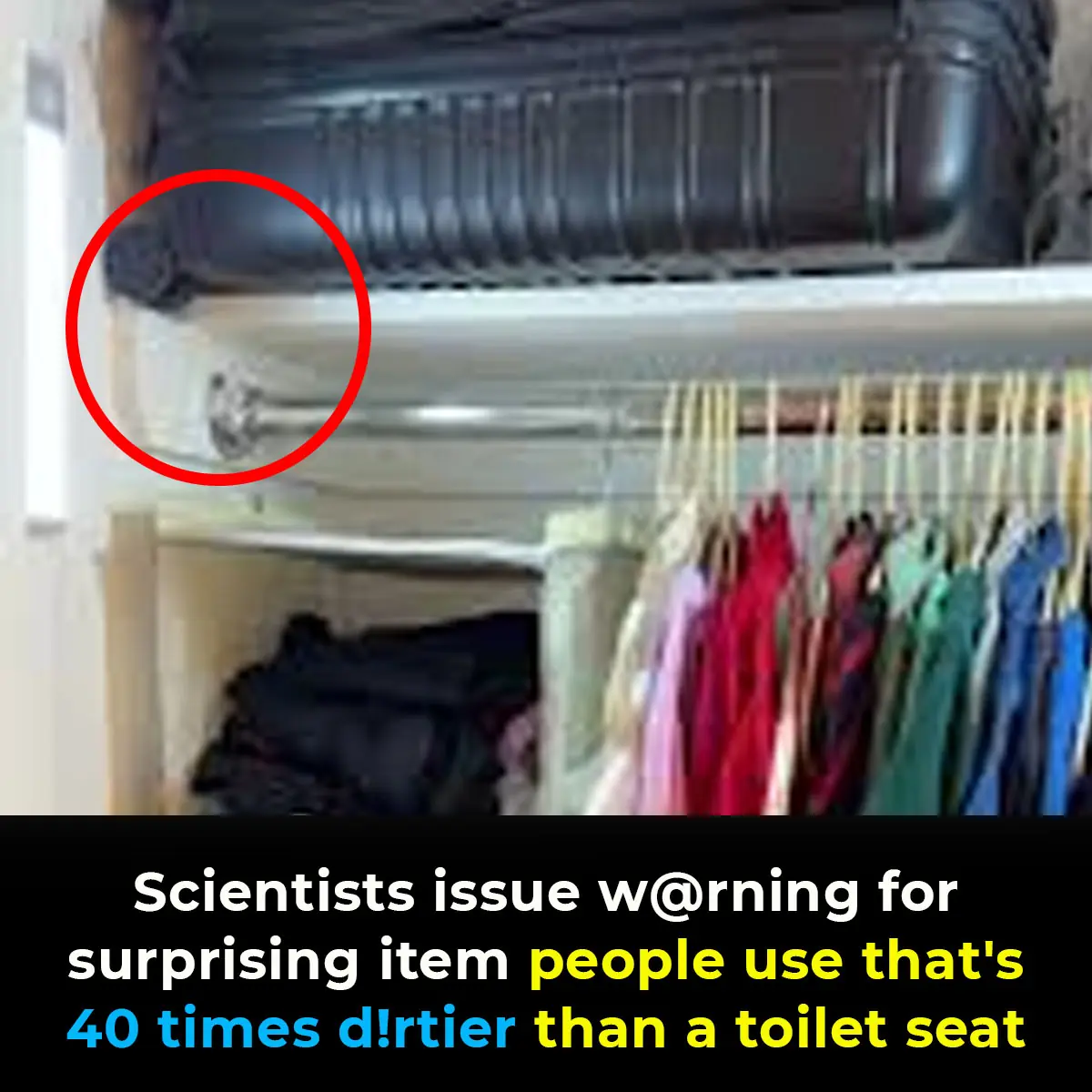
Scientists issue warning for surprising item people use that's 40 times dirtier than a toilet seat

Scientists reveal what your favorite way to eat eggs really says about you
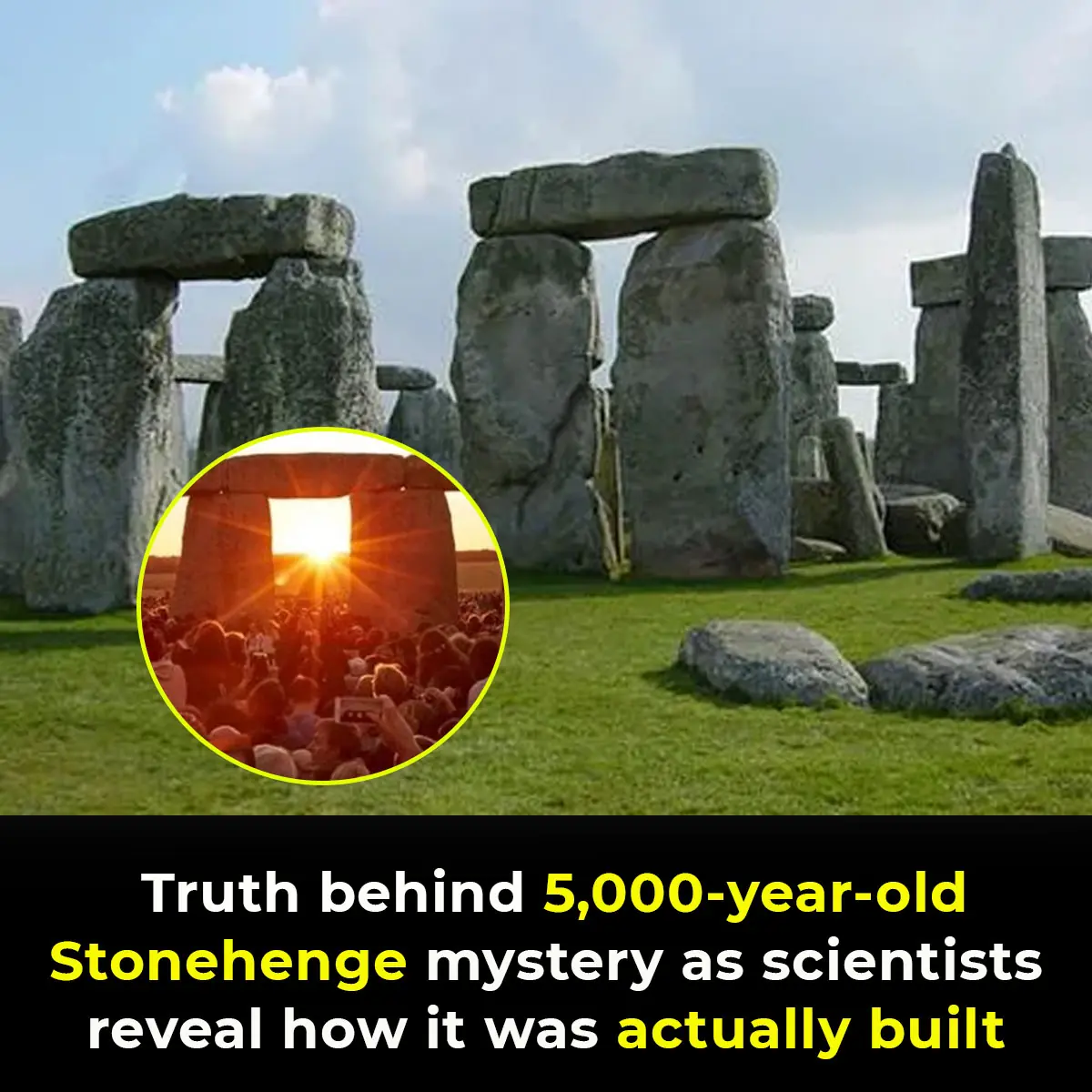
Truth behind 5,000-year-old Stonehenge mystery as scientists reveal how it was actually built

New report reveals exactly which professions are most at risk from AI takeover in the next five years
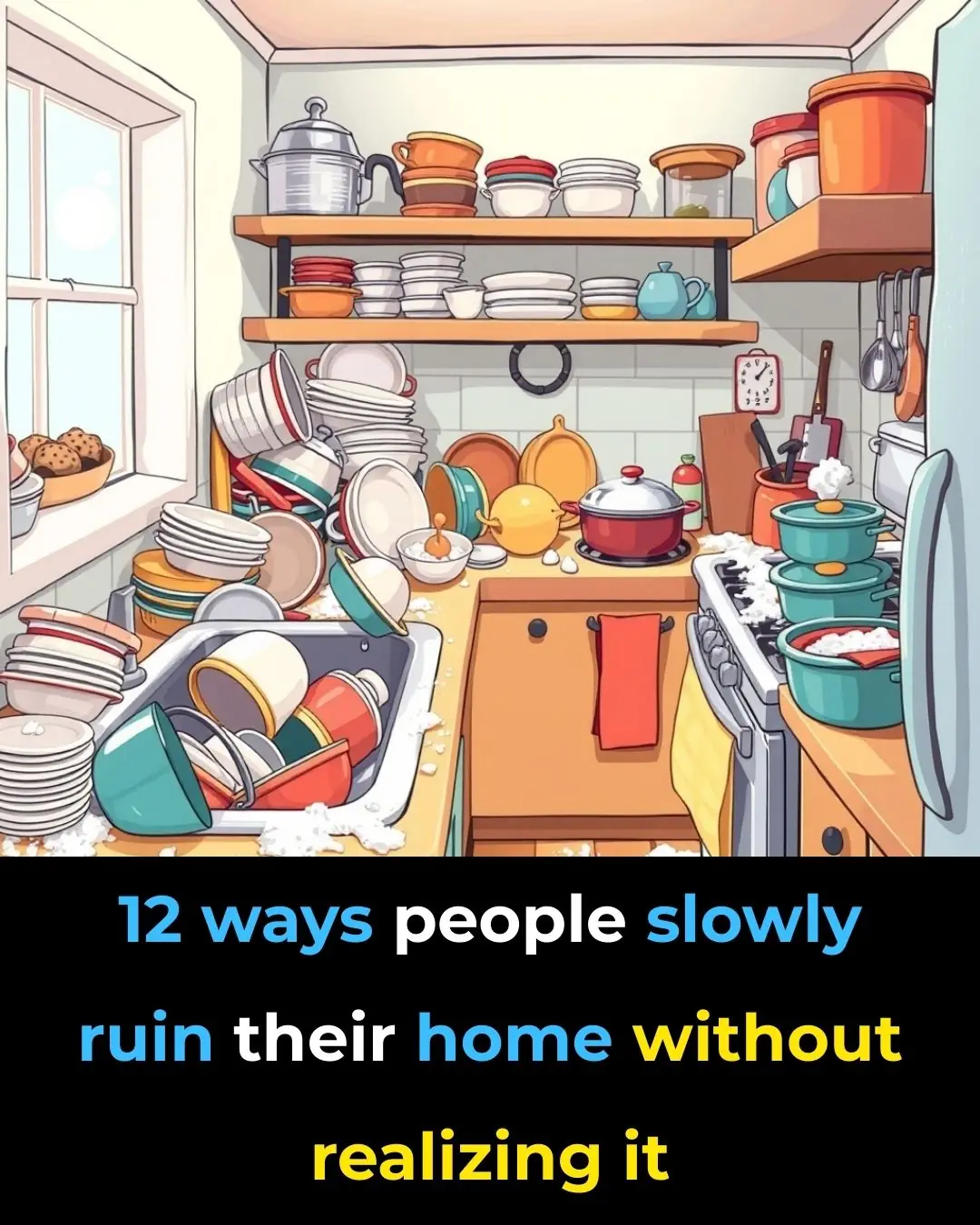
12 Small Habits That Could Be Ruining Your Home

Are Brown Recluse Bites Really That Dangerous? Here’s What You Should Know

Blue Stop Signs: What Do They Mean?

16 Subtle Clues Your Partner May Not Be Loving You as You Deserve
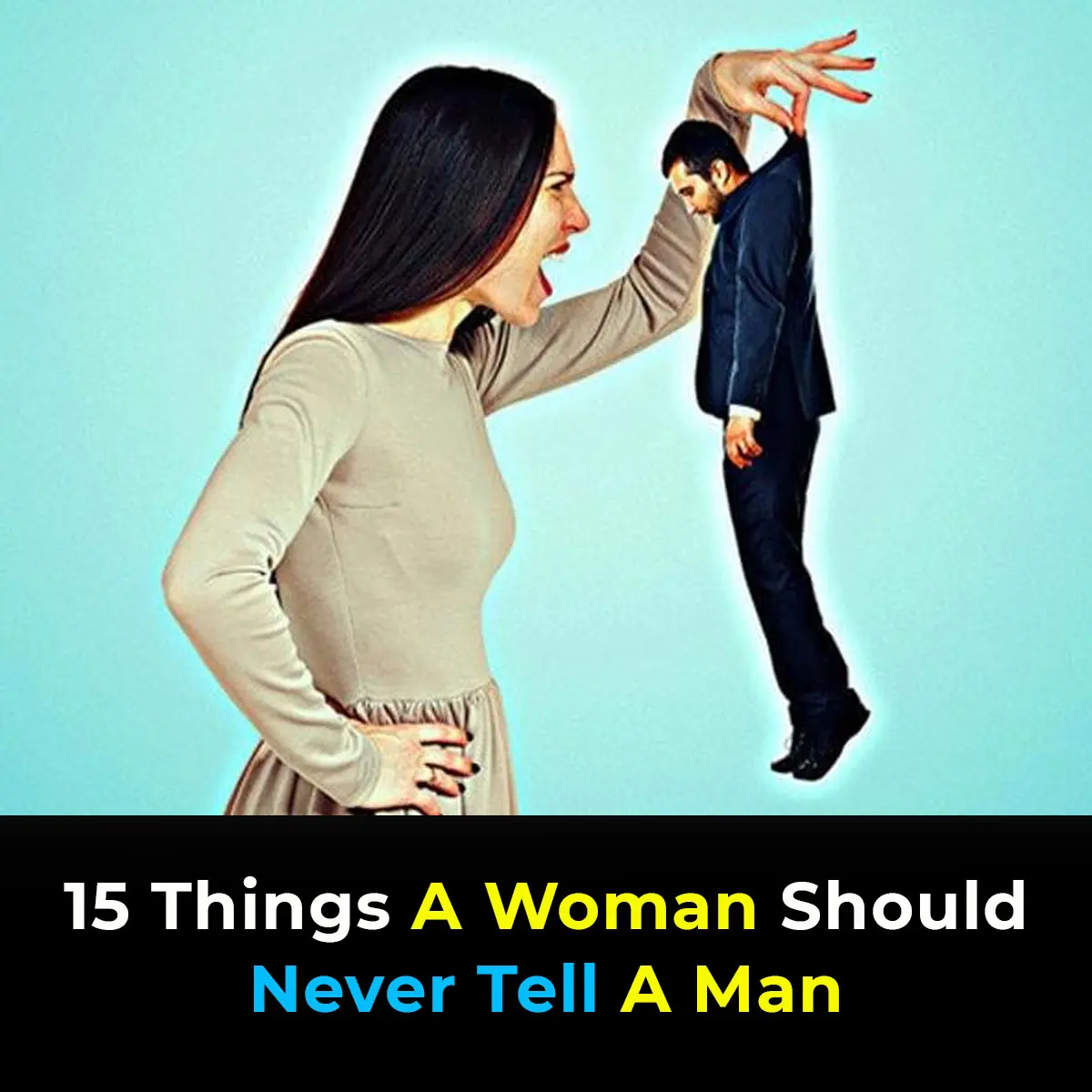
15 Phrases You Should Never Tell a Man to Avoid Tension

The UK Has Created a Robot Fish That Eats Ocean Plastic and Powers Itself by Digesting It, Eliminating the Need for a Battery

MrBeast finally reveals his net worth after admitting how much is in his bank account live on stream

Influencer trapped in one of the most remote places on Earth faces brutal fine as legal fate is revealed

Texas announces major plan to fight flesh-eating flies as they prepare to descend on the US

The reason dogs often chase and bark some people but not others
While dogs are often called “man’s best friend,” not every interaction starts with a wagging tail. Sometimes, a dog will bark, growl, or even run after a person — and the reasons go far deeper than simple playfulness.

Can You Find the Hidden Pipe? Only 2% Can!
News Post

Does Chest Pain Always Mean a Heart Attack?

10 Tasty Snacks Packed With Good-for-You Carbs

Pokeweed: The Attractive but Highly Toxic Plant Growing in Your Backyard

Goosegrass: Health Benefits and Uses

The Powerful Health Benefits of Lipton, Cloves, and Ginger Tea Every Woman Should Know

Drink this before bed to balance blood sugar & stop nighttime bathroom trips!

This vegetable oil linked to “aggressive” tumour growth, study finds

The Miracle Tree: 16 Health Benefits of Moringa & How to Use It

Clove Collagen Gel : Night Gel For A Smooth & Tight Skin

Transform your skin with fenugreek seeds
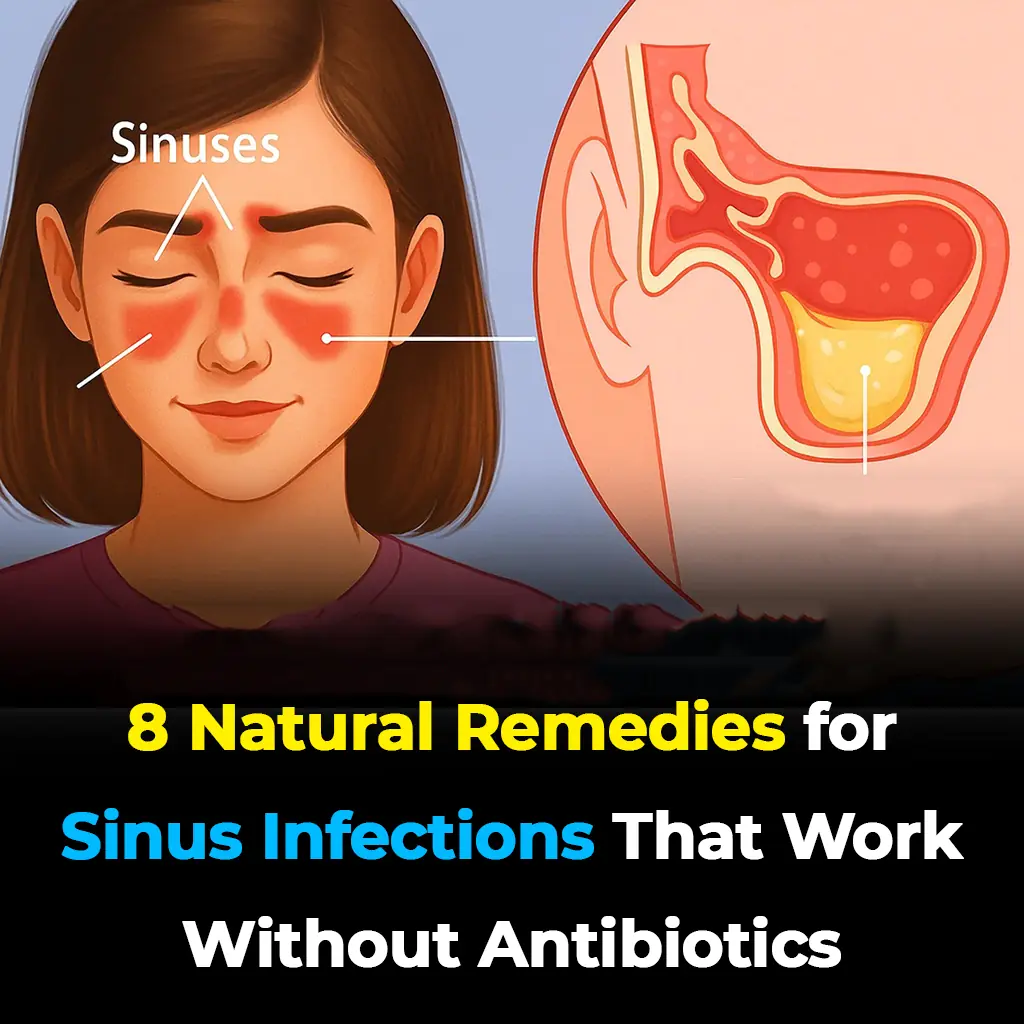
8 Natural Remedies to Cure Sinus Infections Without Antibiotics

Watch – Mexico City is Converting Highway Pillars Into Vertical Gardens to Clean the Air and Beautify the City

Trump is Looking to Change Marijuana Laws in the Us and It Could Have a Major Impact

The Best Hair Growth Vitamins and Supplements to Fight Hair Loss

Foods to Eat if You Need to Poop – The Best Natural Laxatives to Relieve Constipation
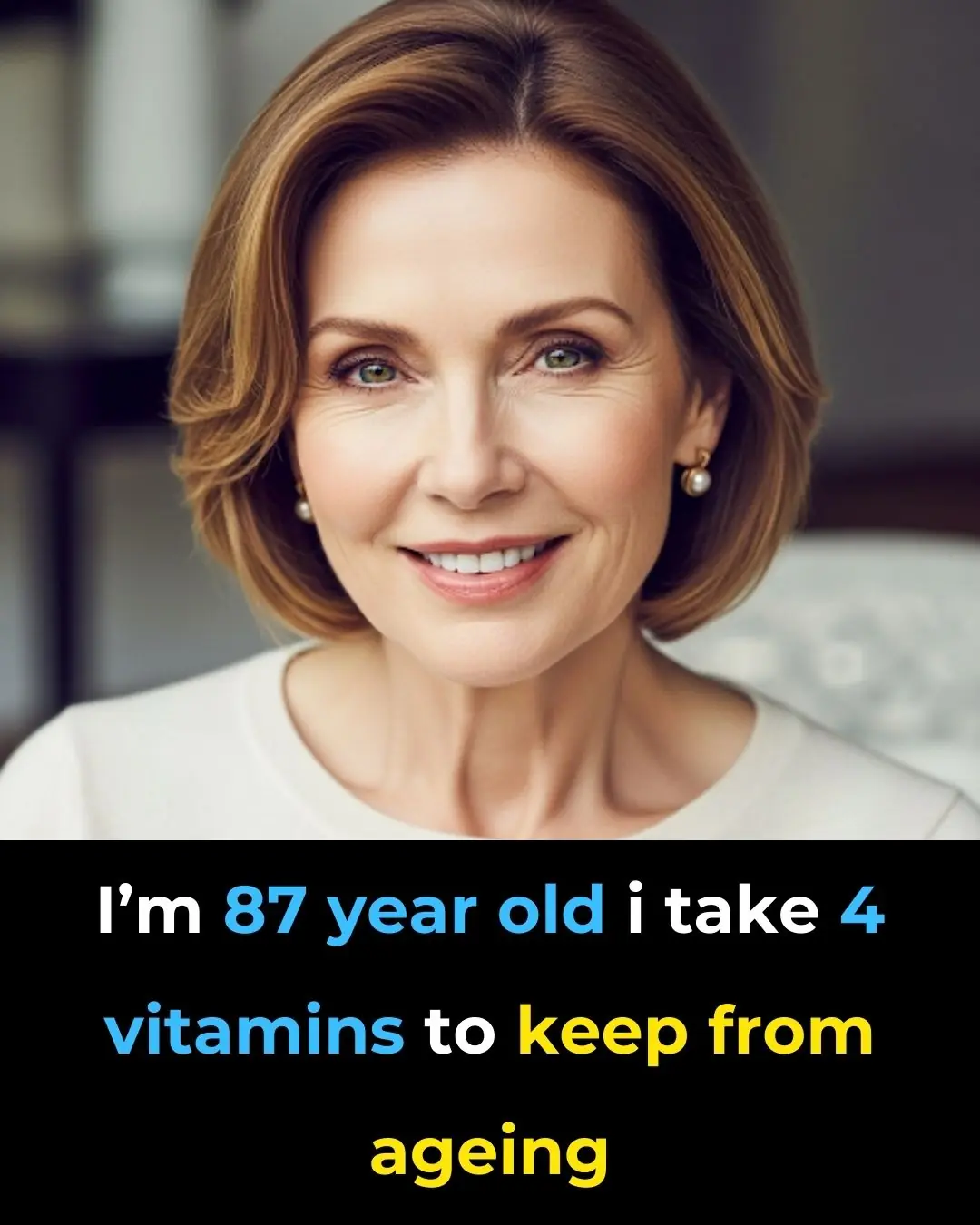
The 4 vitamins this 87-year-old woman takes to stay aging (and you can too)

6 Powerful Castor Oil Benefits for Your Health and Wellness
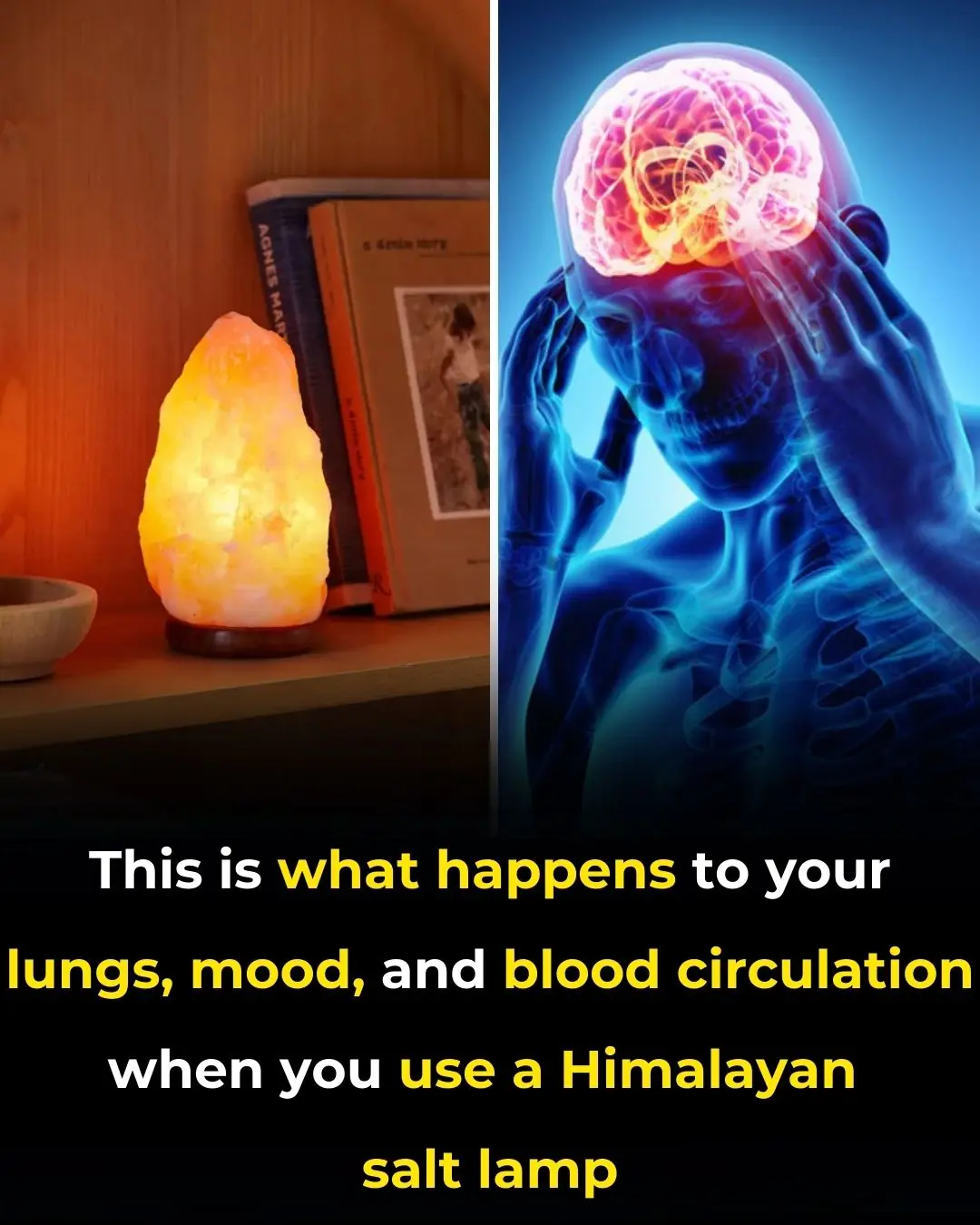
The Possible Benefits of Himalayan Salt Lamp
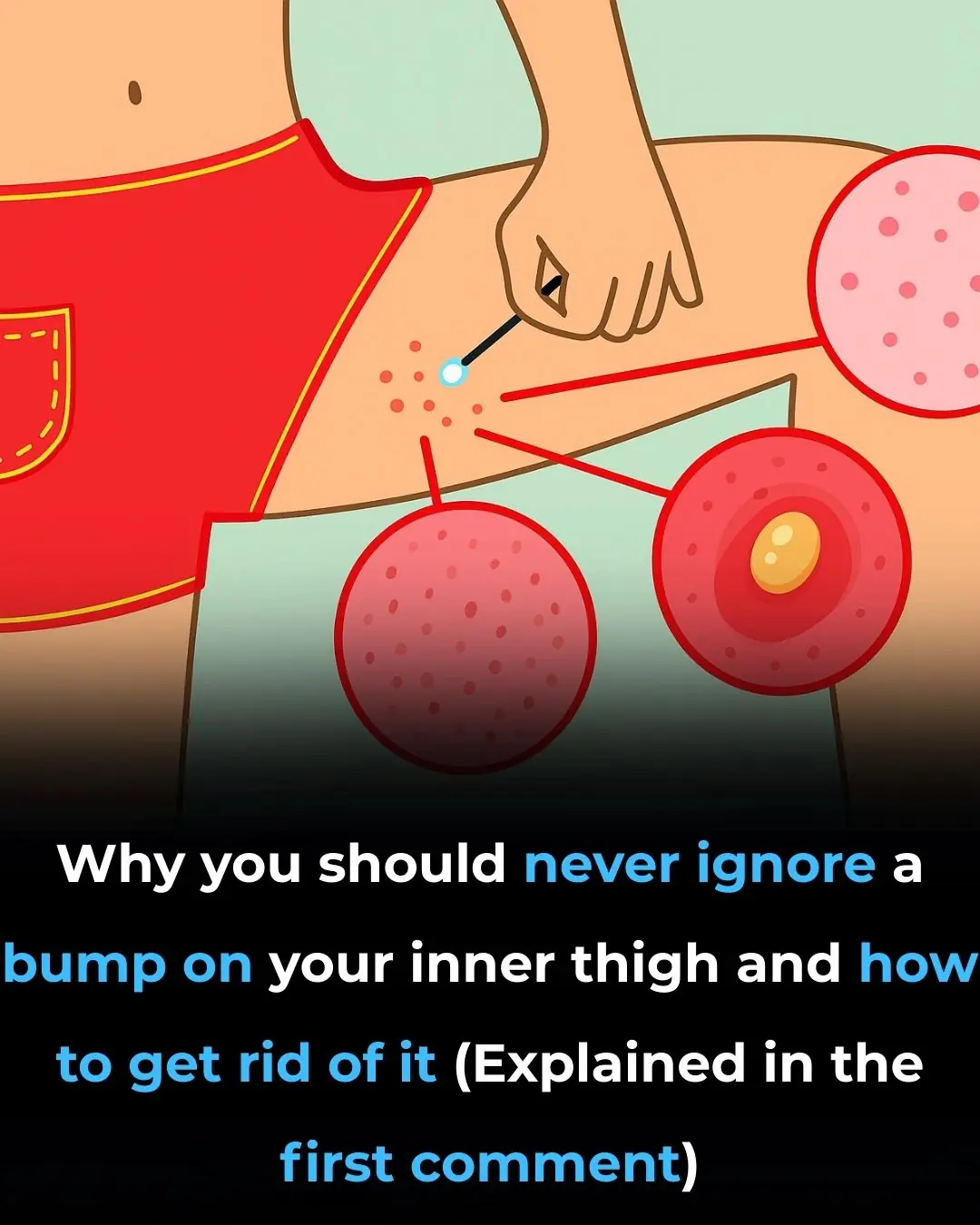
The Most Effective Ways to Get Rid of Bumps on Inner Thigh (Backed by Science)
